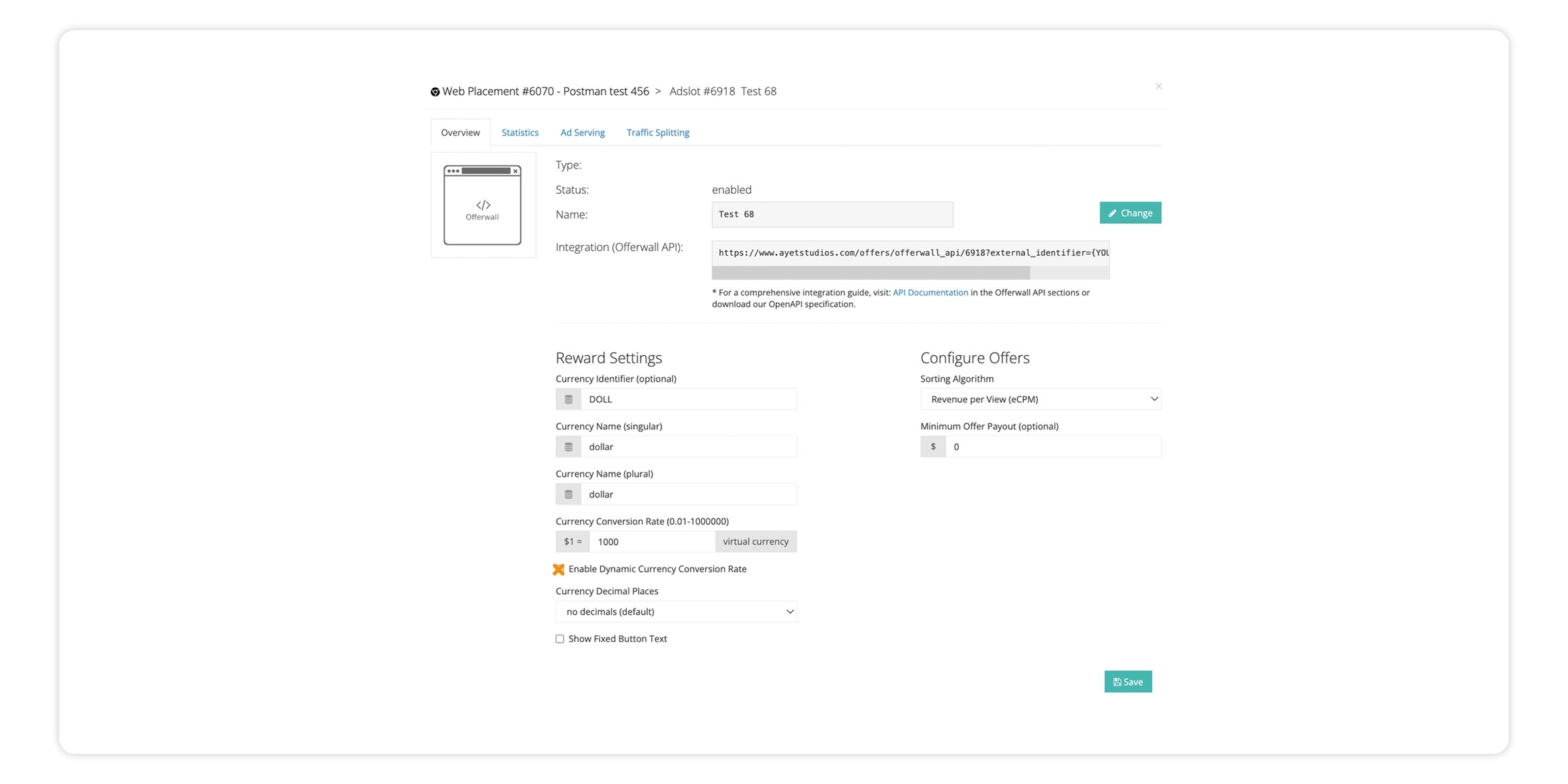Dynamic Currency Conversion Rate API
Allows publishers to update Currency Conversion Rate, for a specific adslot.
Introduction
With the Dynamic Currency Conversion Rate API publishers can adjust the exchange rate used to calculate payouts to users. You can define the amount of virtual currency paid out to users for each USD you earn.
All transactions on the ayeT-Studios are handled and operated in USD.
So setting a dynamic currency conversion rate is especially helpful if you pay out a crypto currency or real, non-USD currency (i.e. like EUR, GBP or similar) that is subject to fluctuations against the USD.
Enabling the Dynamic Currency Conversion Rate
Go into "Edit AdSlot" and check "Enable Dynamic Currency Conversion Rate" to unlock dynamic currency conversion rates.
Technical Documentation: Dynamic Currency Conversion Rate API
Follow the link to learn all about the publisher set currency conversion rate API.
Attention: Requests to the set_conversion_rate module are limited to 60 calls per hour.
Last updated