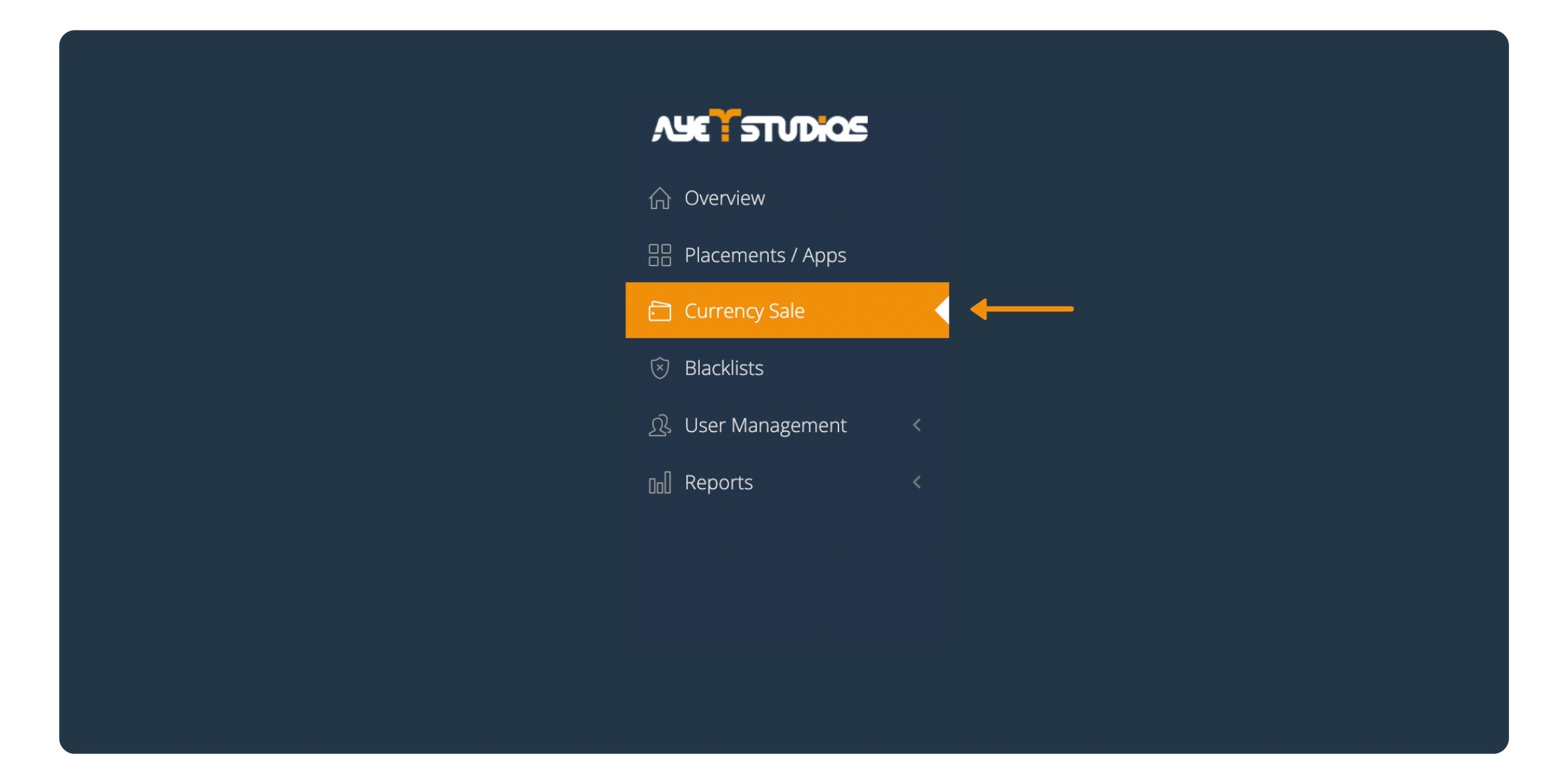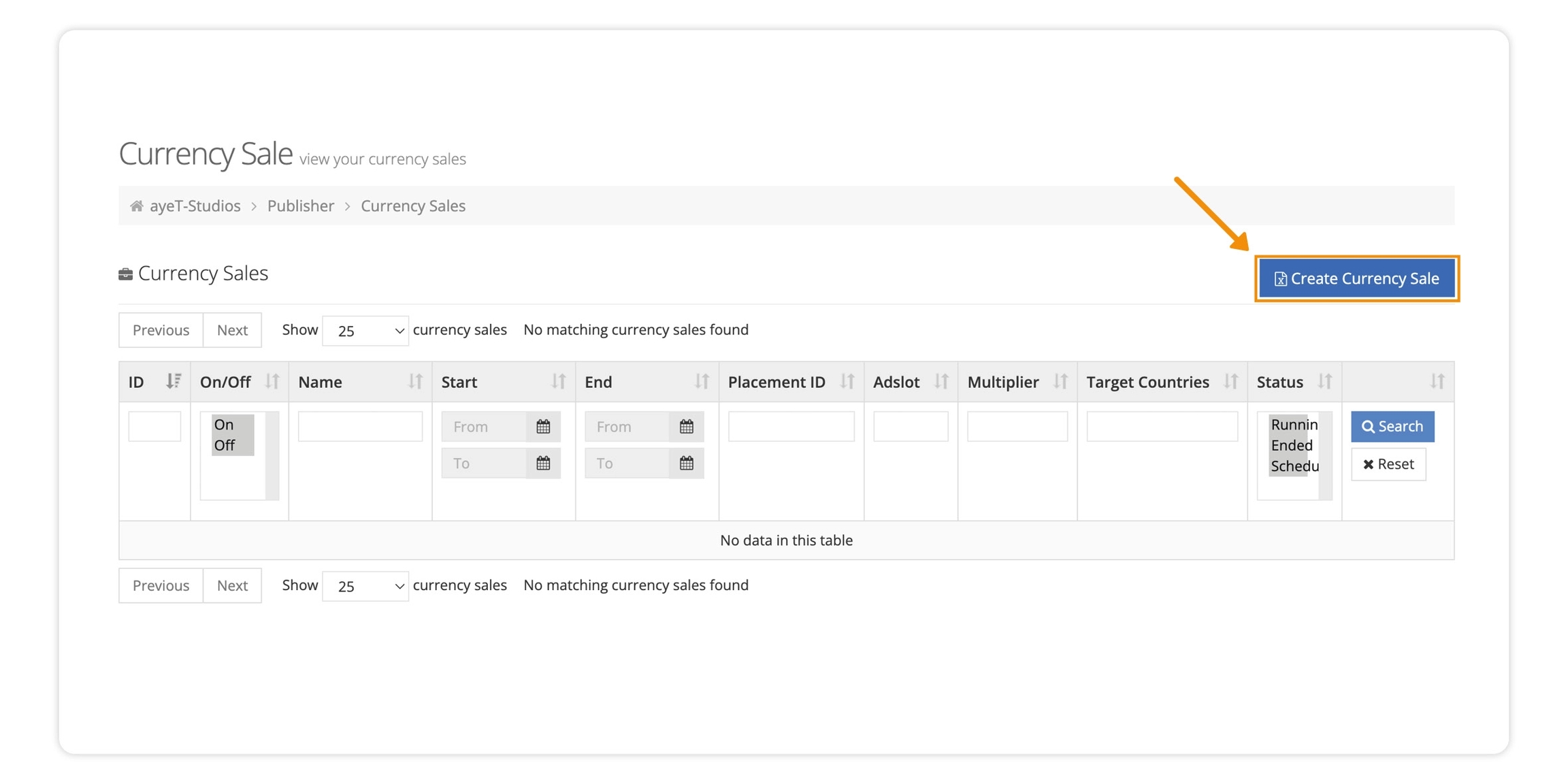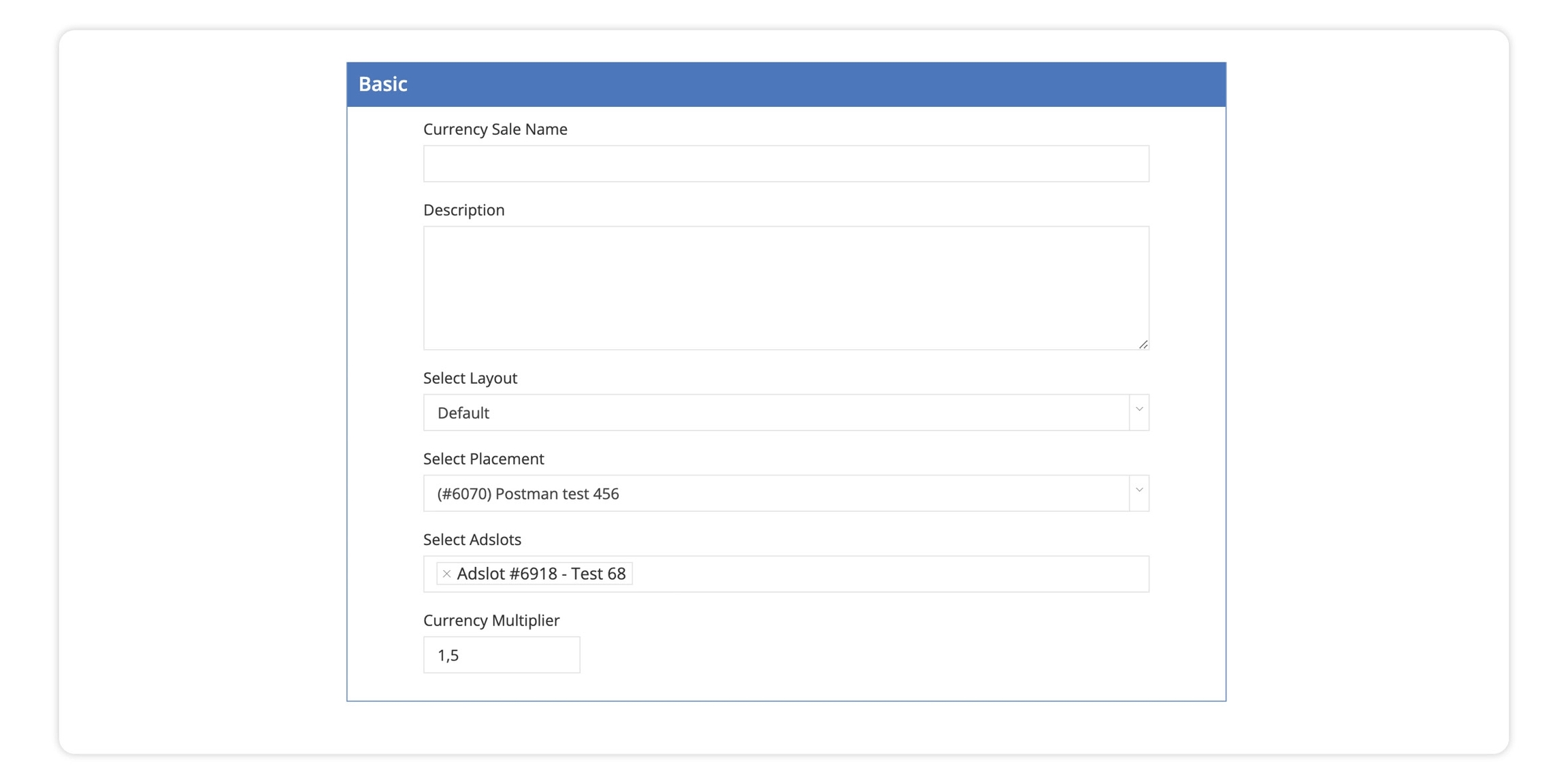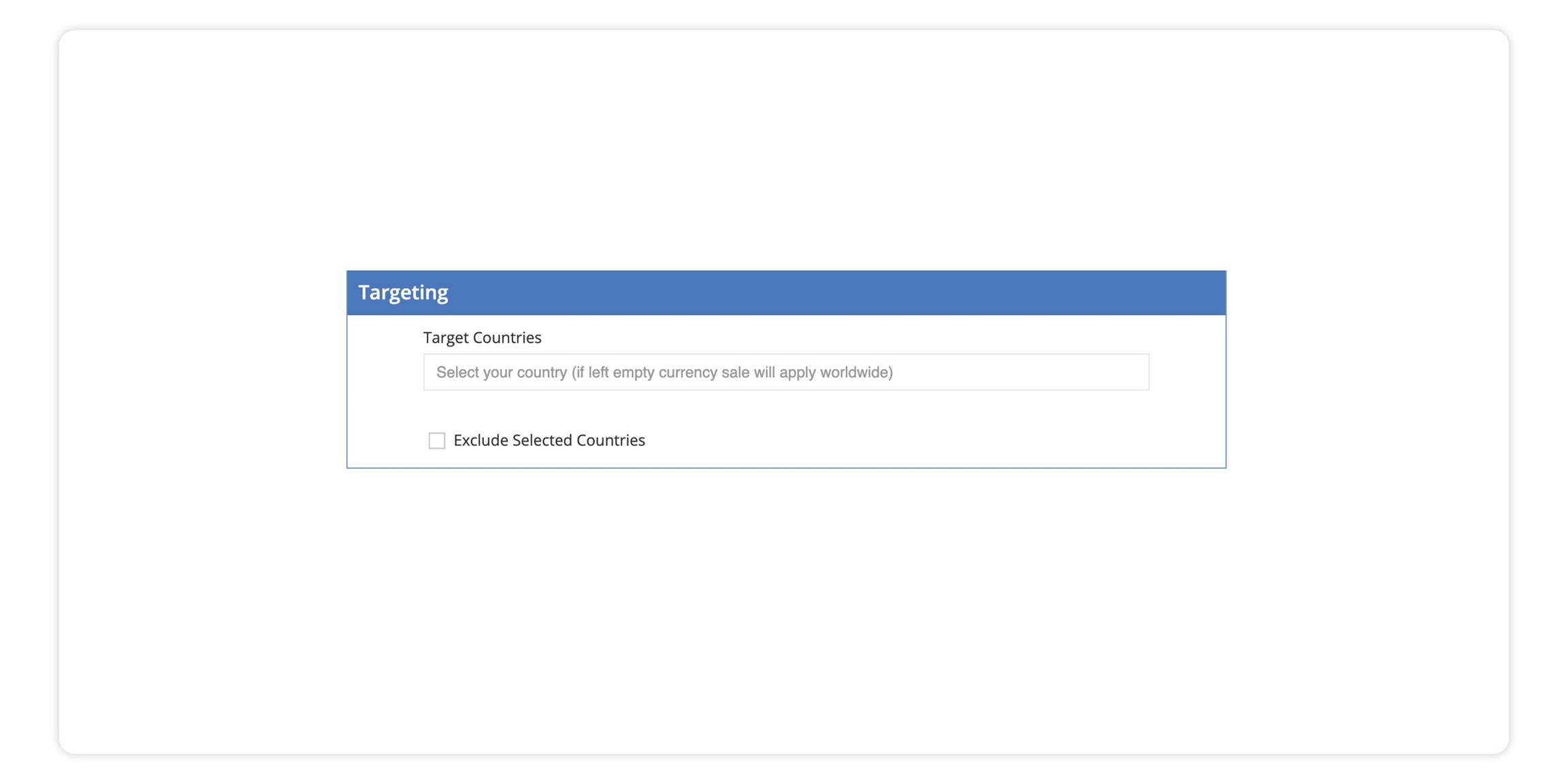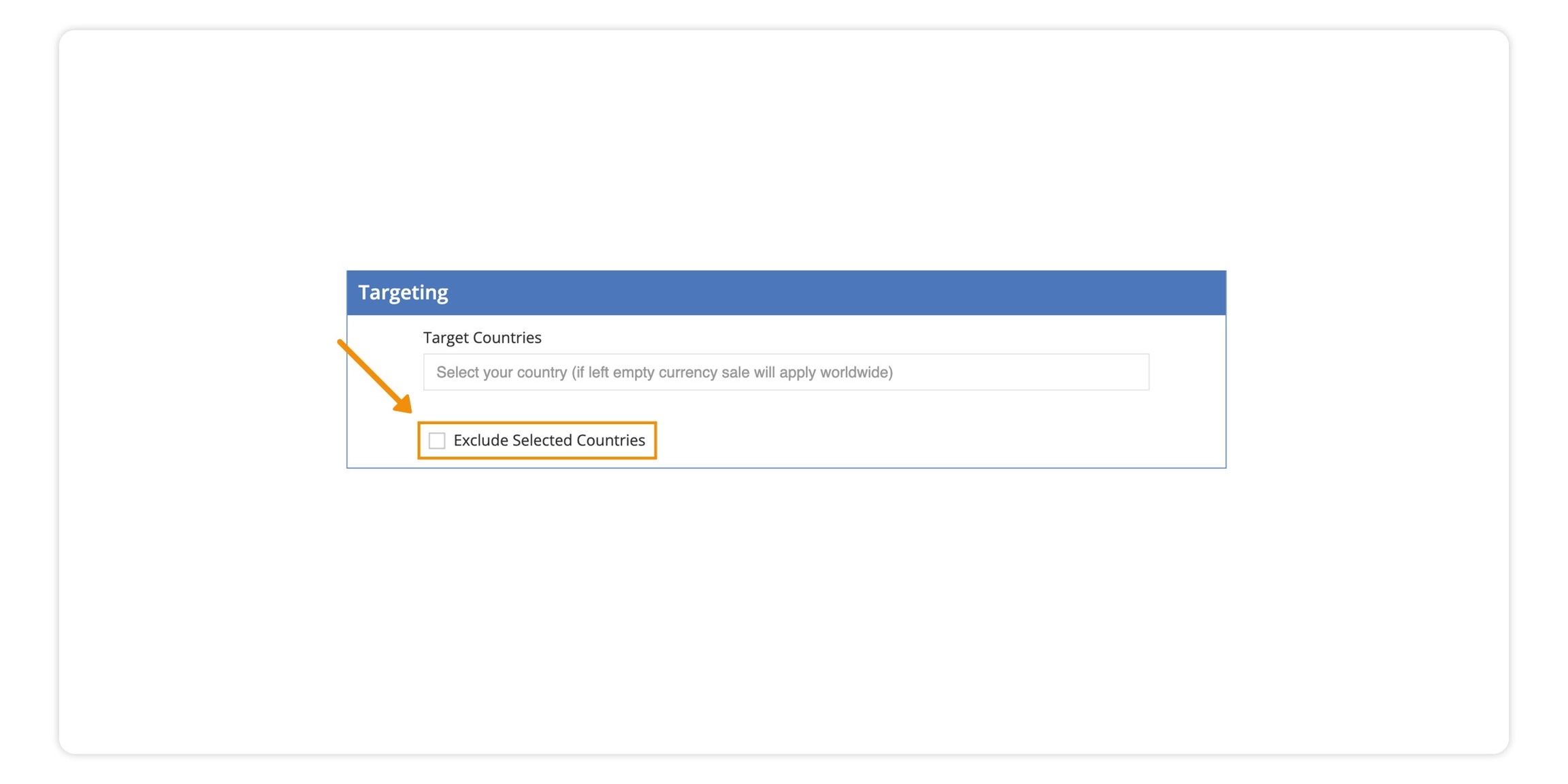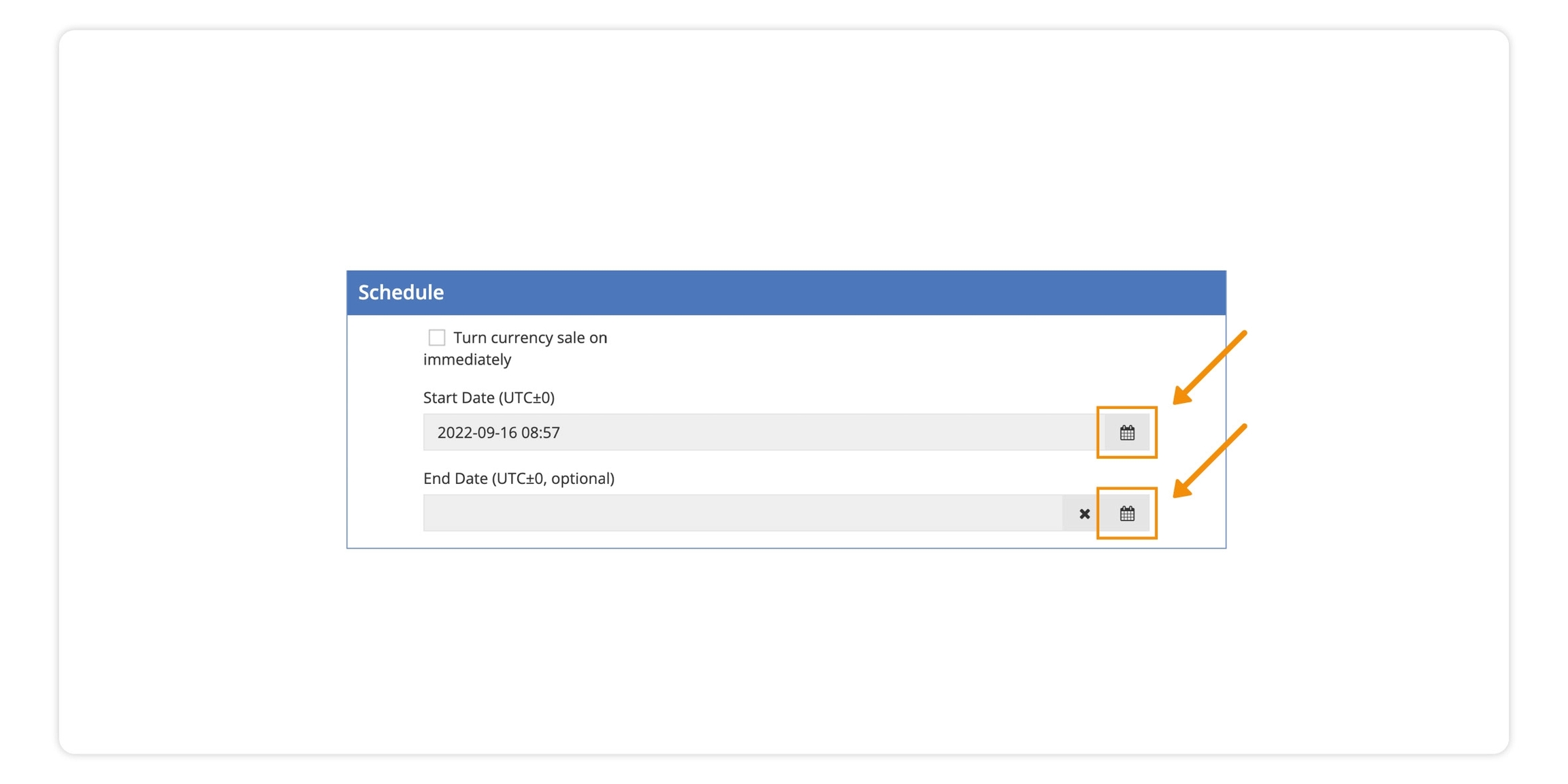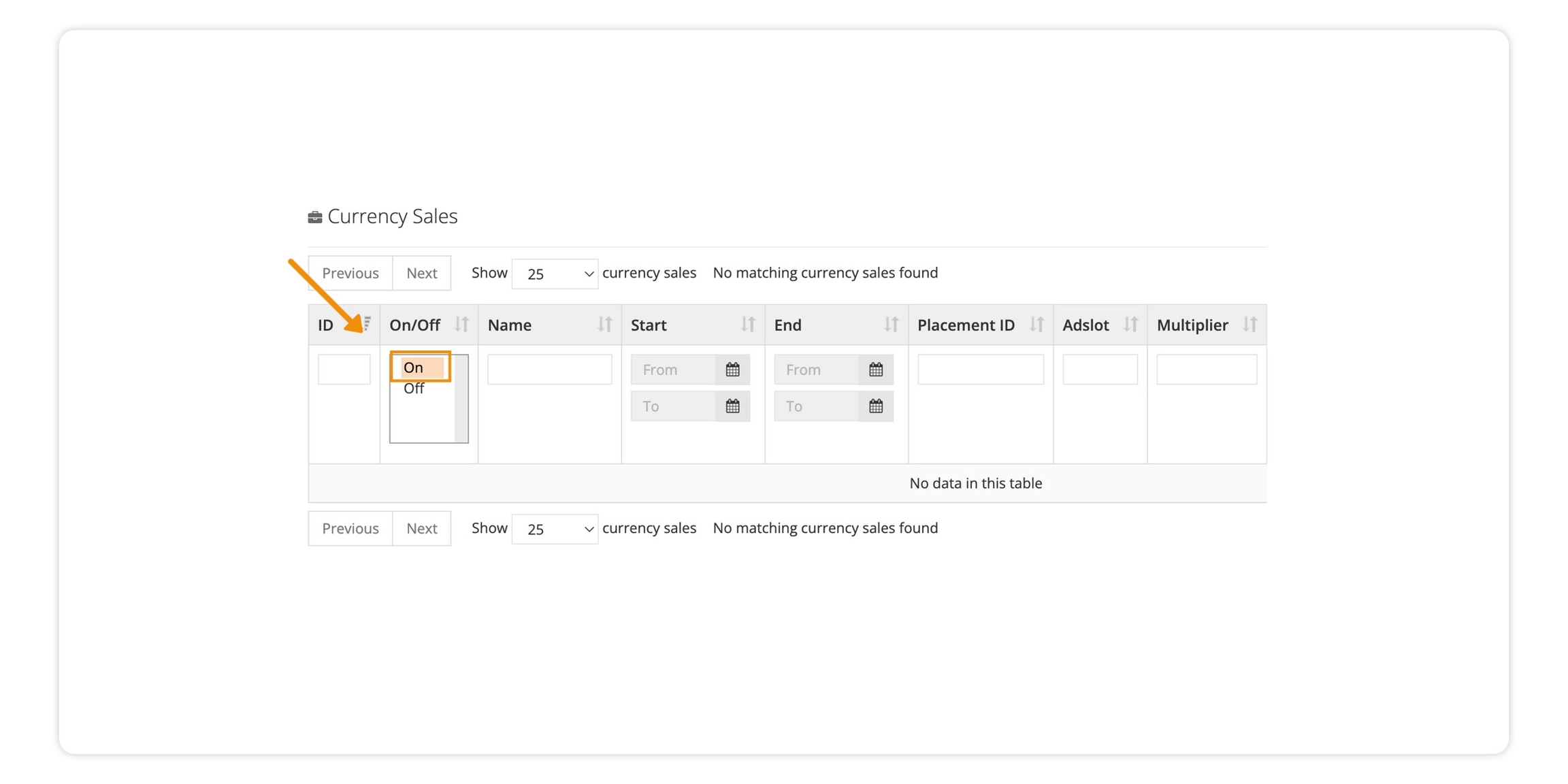Creating a Currency Sale
What is a Currency Sale?
A virtual currency sale is a limited-time event aimed at boosting performance for publishers and advertisers alike. During the event, the digital currency exchange rates for rewards are increased with a multiplier between 1.3x and 2x in order to create a stronger incentive for users to use the Offerwall. aye-T Studios regularly organizes currency sales with partnering publishers during holiday periods like Easter or Christmas for example.
You can send an email to spasija.elenova@ayetstudios.com if you wish to participate in holiday-themed (platform-wide) currency sales.
Custom Currency Sale
1. Log into your dashboard
2. Overview
In the top left corner of the screen under "Overview" - click on "Currency Sale"
3. Create Currency Sale
On the right-hand side of the screen - click on "Currency Sale"
4. Setup
A. You have to fill in the missing information, such as:
Name your currency sale
Description (not mandatory)
Select your Placement for which you want to run a currency sale
select a multiplier (we recommend at least 1.3)
B. Targeting
You can also make your currency sale country-specific - by entering the country name in the box
You can also exclude certain countries from your currency sale - by entering the country name in the box and ticking the box "Exclude Selected Countries"
You can also exclude certain countries from your currency sale - by entering the country name in the box and ticking the box "Exclude Selected Countries"
C. Schedule
You can customize the start and the end date of your currency sale by clicking on the calendar icon.
Turn on currency sale immediately - will turn on the currency sale automatically on the start date you selected
Click on "Save"
D. Turn "ON" Currency Sale
In the "Currency Sale" section of the dashboard a list of all Currency Sales created will be displayed. Locate the one you just created and turn it "ON"
Last updated