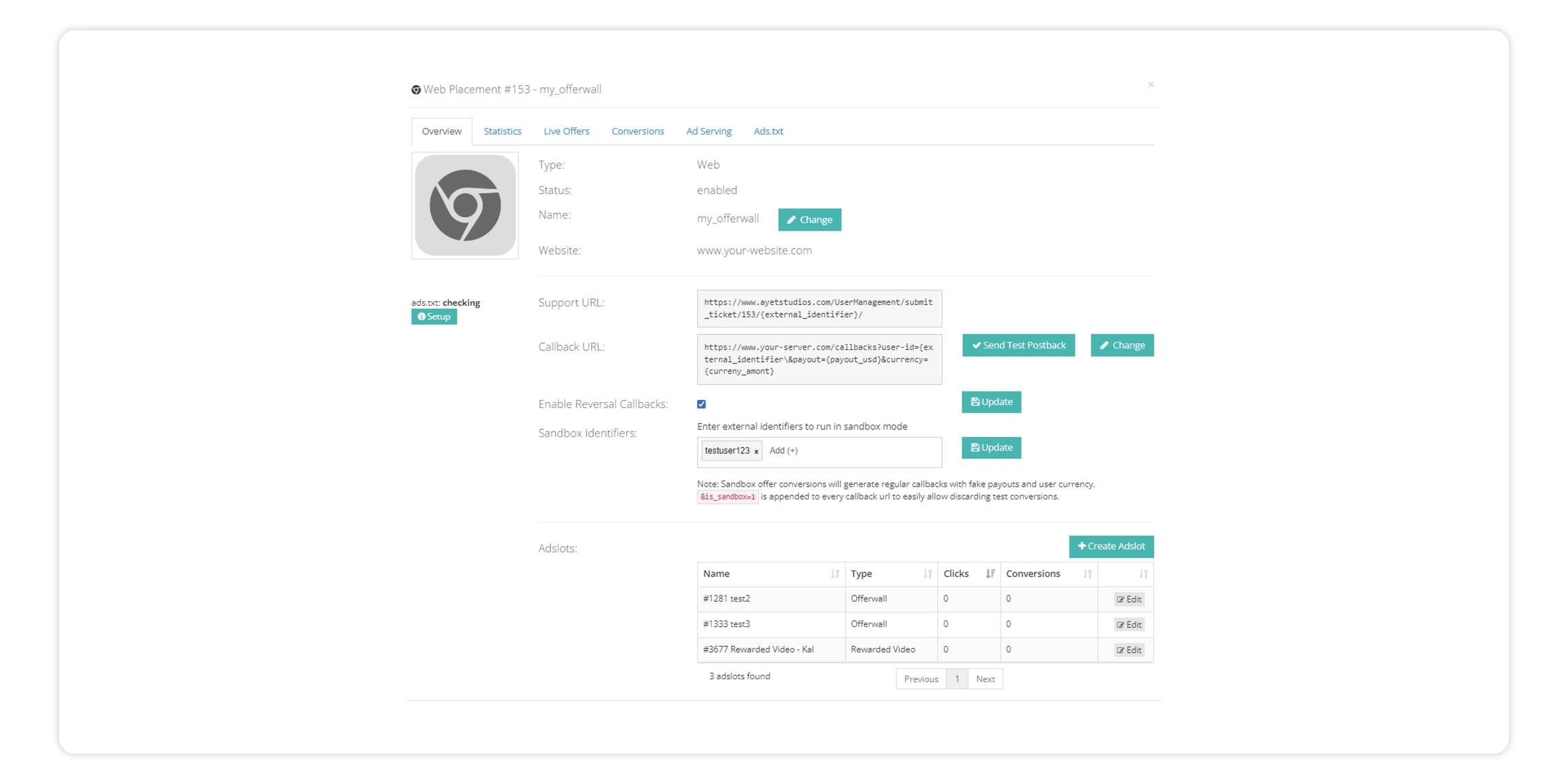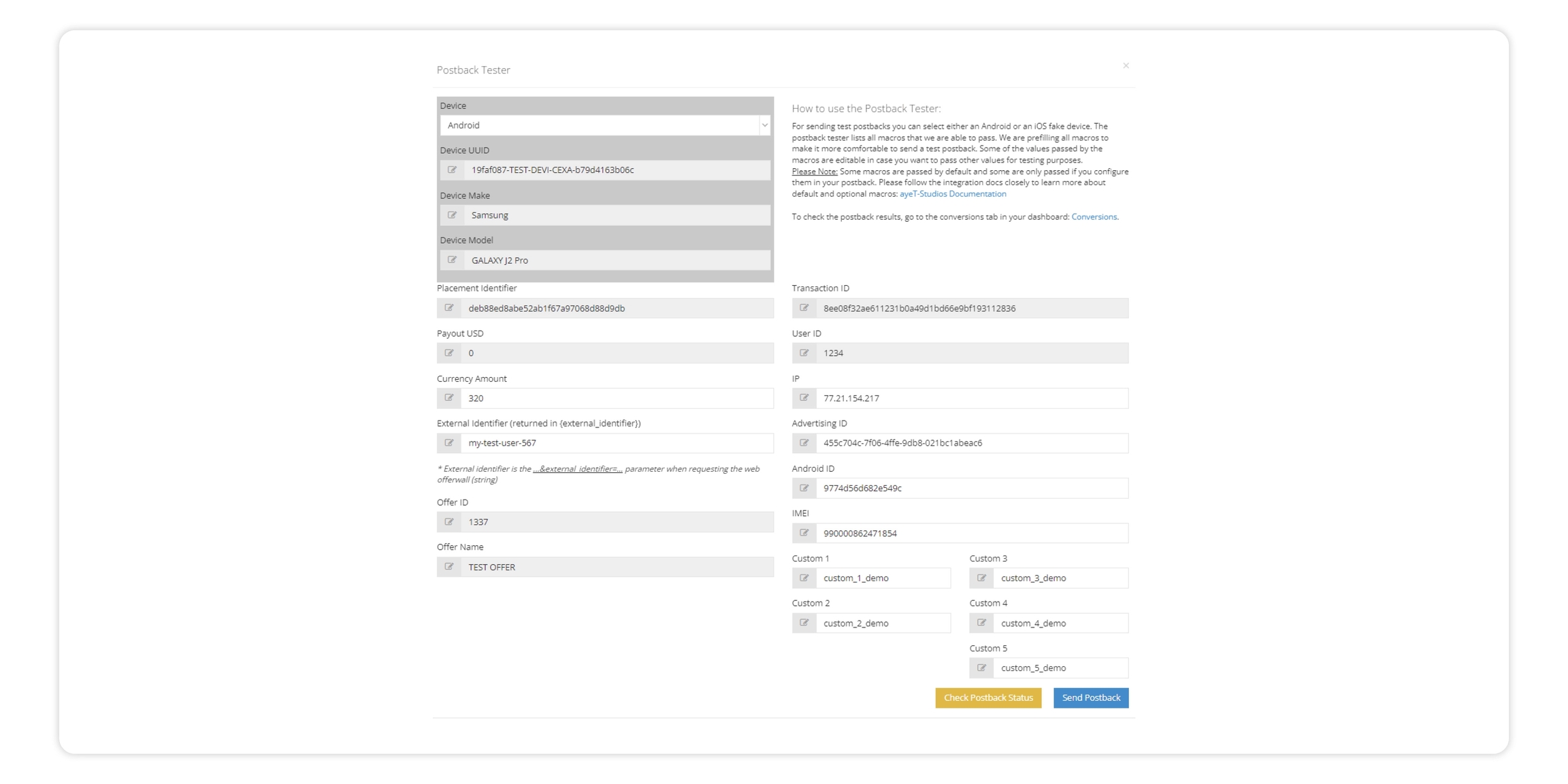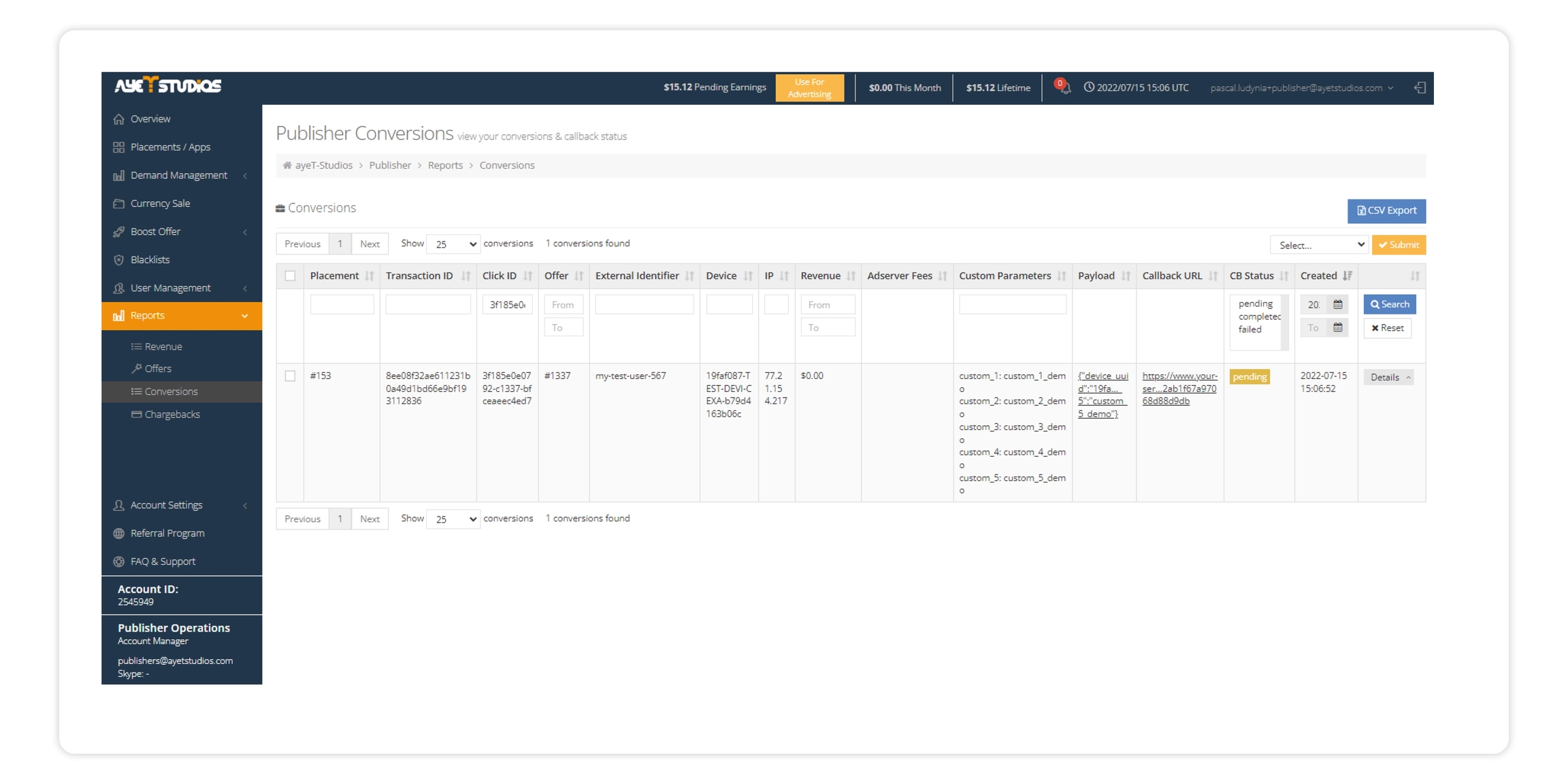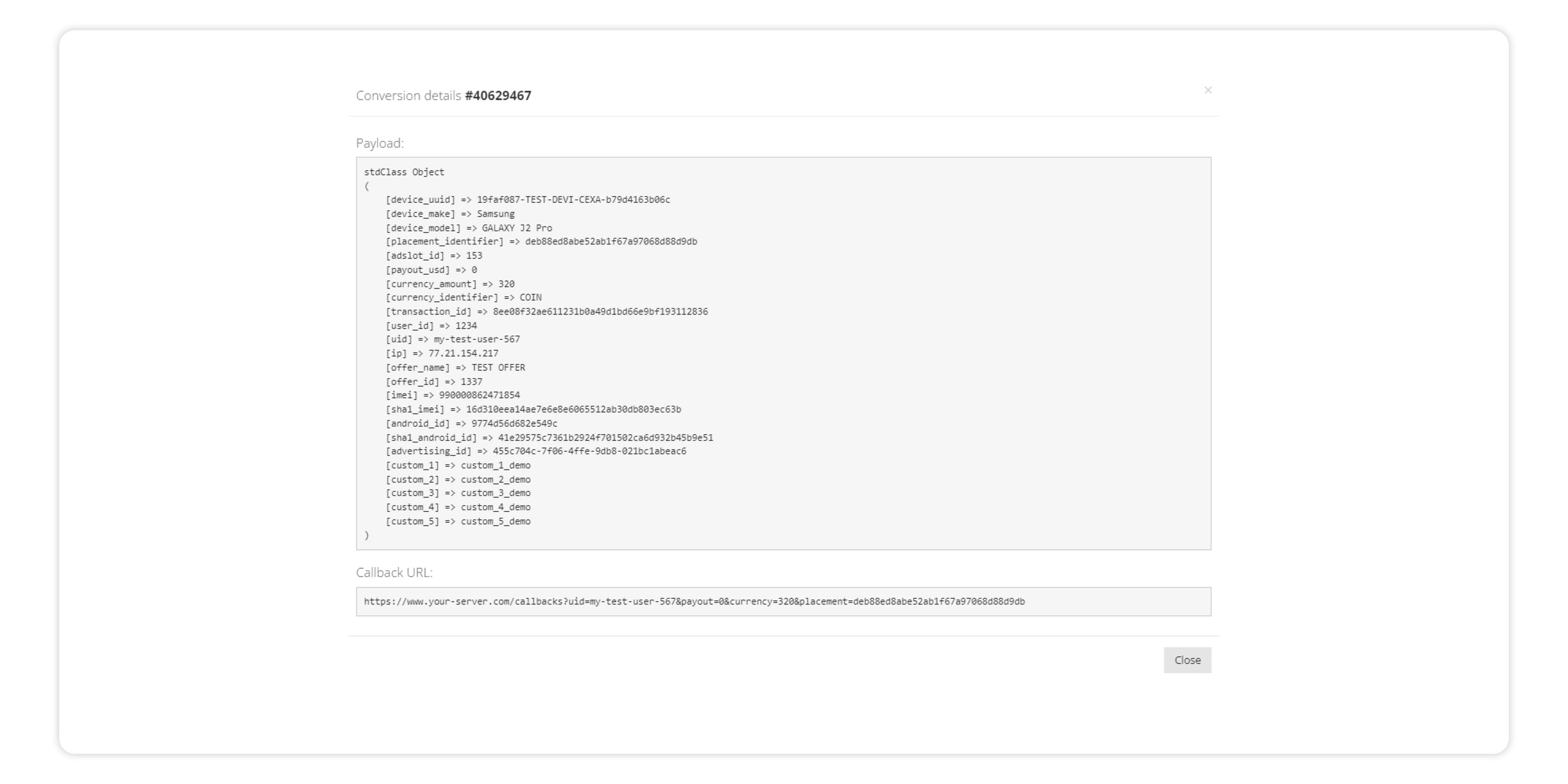Callback Tester
With the Callback Tester you can verify that you receive back all relevant information you need in order to pay your users and if the added macros are populated correctly.
Why you should utilize the Callback Tester
The Callback Tester was built to help you to verify that you:
added all the macros to your Callback URL that you need to receive back
that those macros are populated by ayeT-Studios' servers as expected
Check Available Macros
You can check all availabe macros that can be added to your callback URL here:
pageOfferwall CallbackspageRewarded Video CallbacksSend Test Postback
Click on Edit Placement in order to open the detail modal. Here you can change your postback URL and i.e. add additional macros.
In addition you can send a test postback to your servers.
The example shows that the macros
{external_identifier}
{payout_usd}
{currency_amount}
{placement_identifer}
were added to your callback URL.
When you click Send Test Postback, you will a list of fields and the information with which we will populate the macros you added to your callback URL.
For a few of those fields you can input values yourself. A few other fields are locked and only the information displayed can be passed.
Clicking on Send Postback will send the test postback.
Check Test Postback
Clicking on Check Postback Status afterwards, will lead you to Reports / Conversions, where the callback that just got sent will be displayed.
If you click on Details, you will be able to see the entire payload we sent and your Callback URL with populated macros.
In this specific example the ayeT-Studios servers populated only the macros that you previously added to your callback URL:
{external_identifier} = my-test-user-567
{payout_usd} = 0
{currency_amount} = 320
{placement_identifer} = deb88ed8abe52ab1f67a97068d88d9db
Last updated