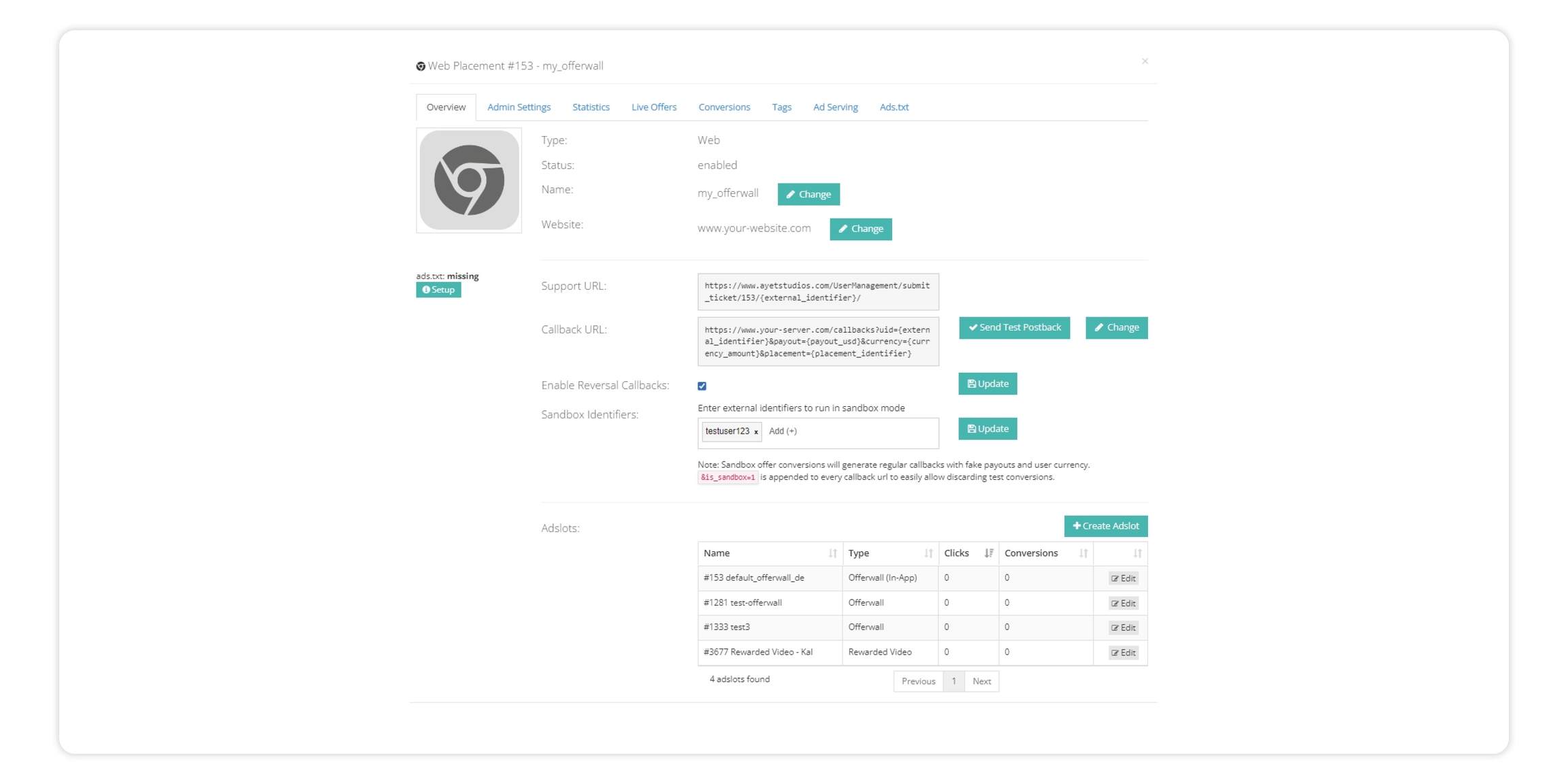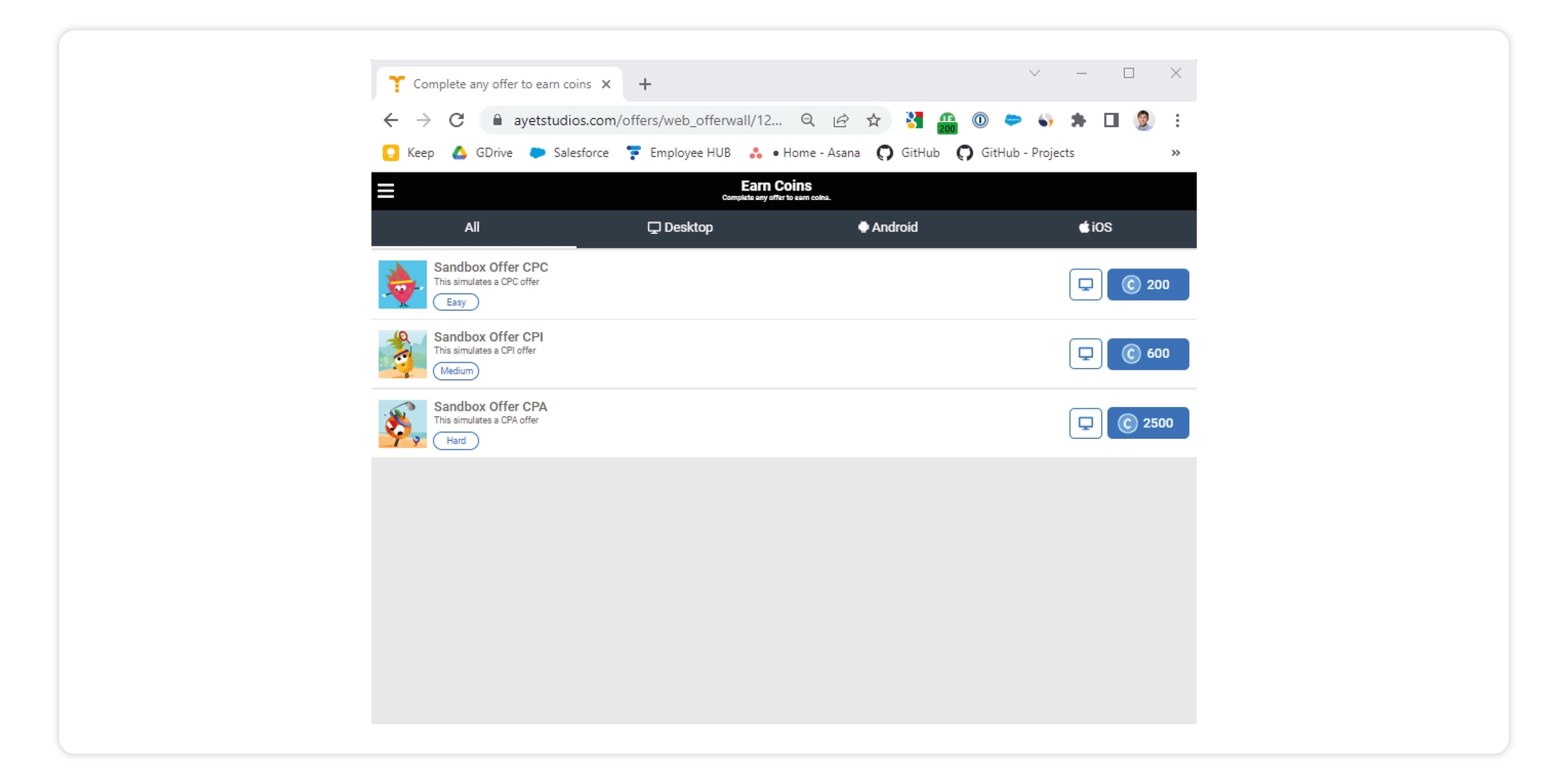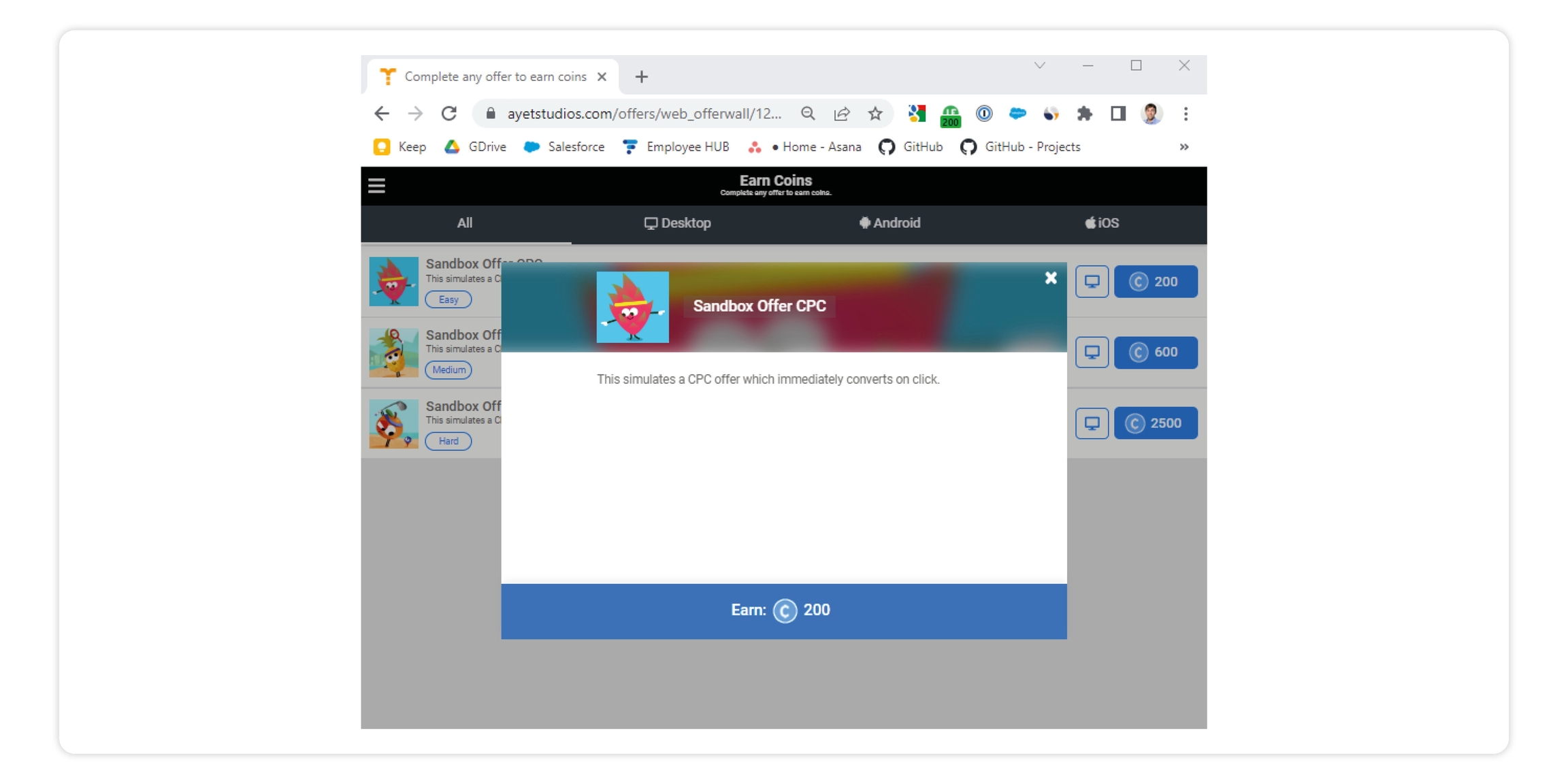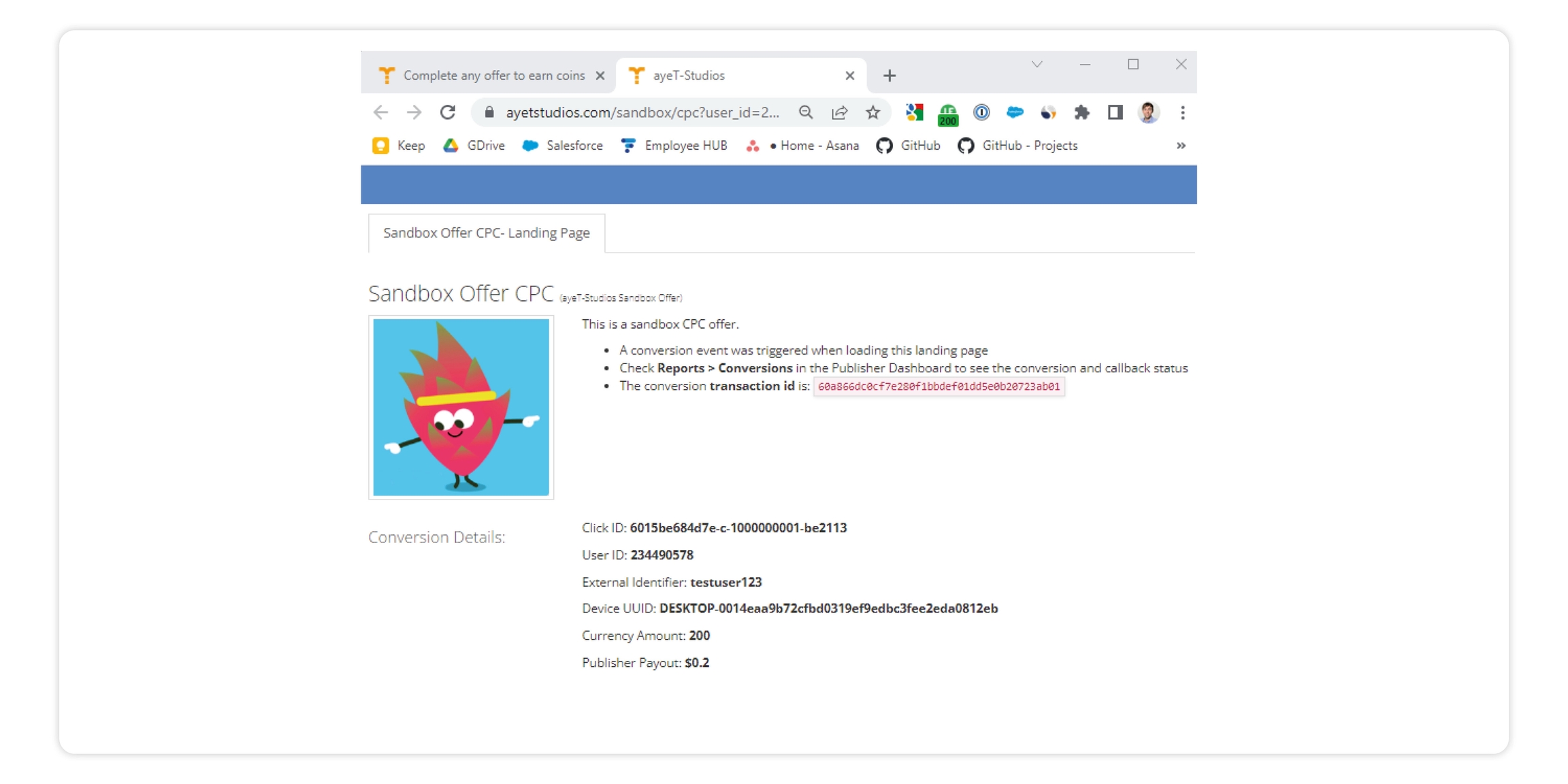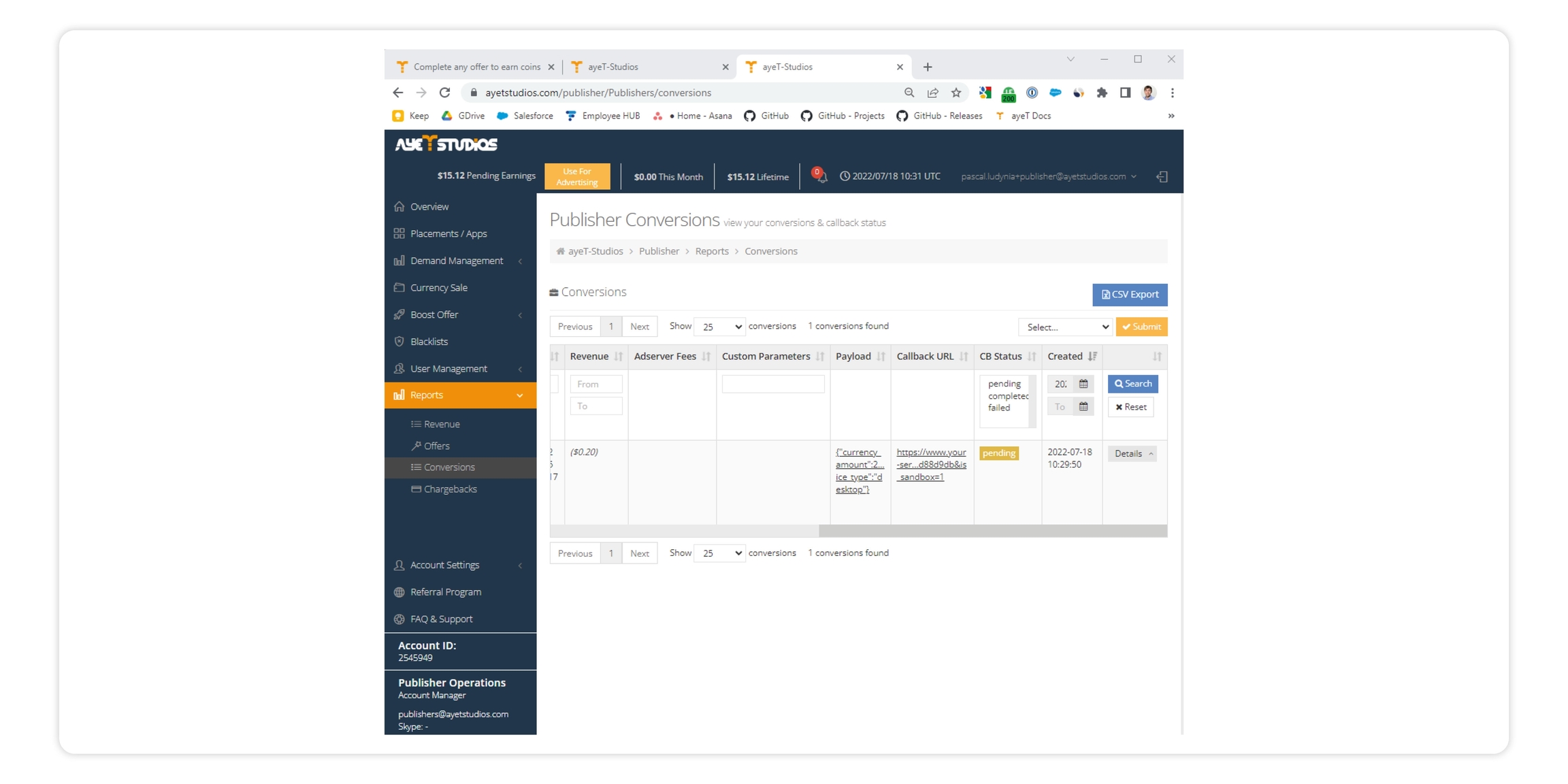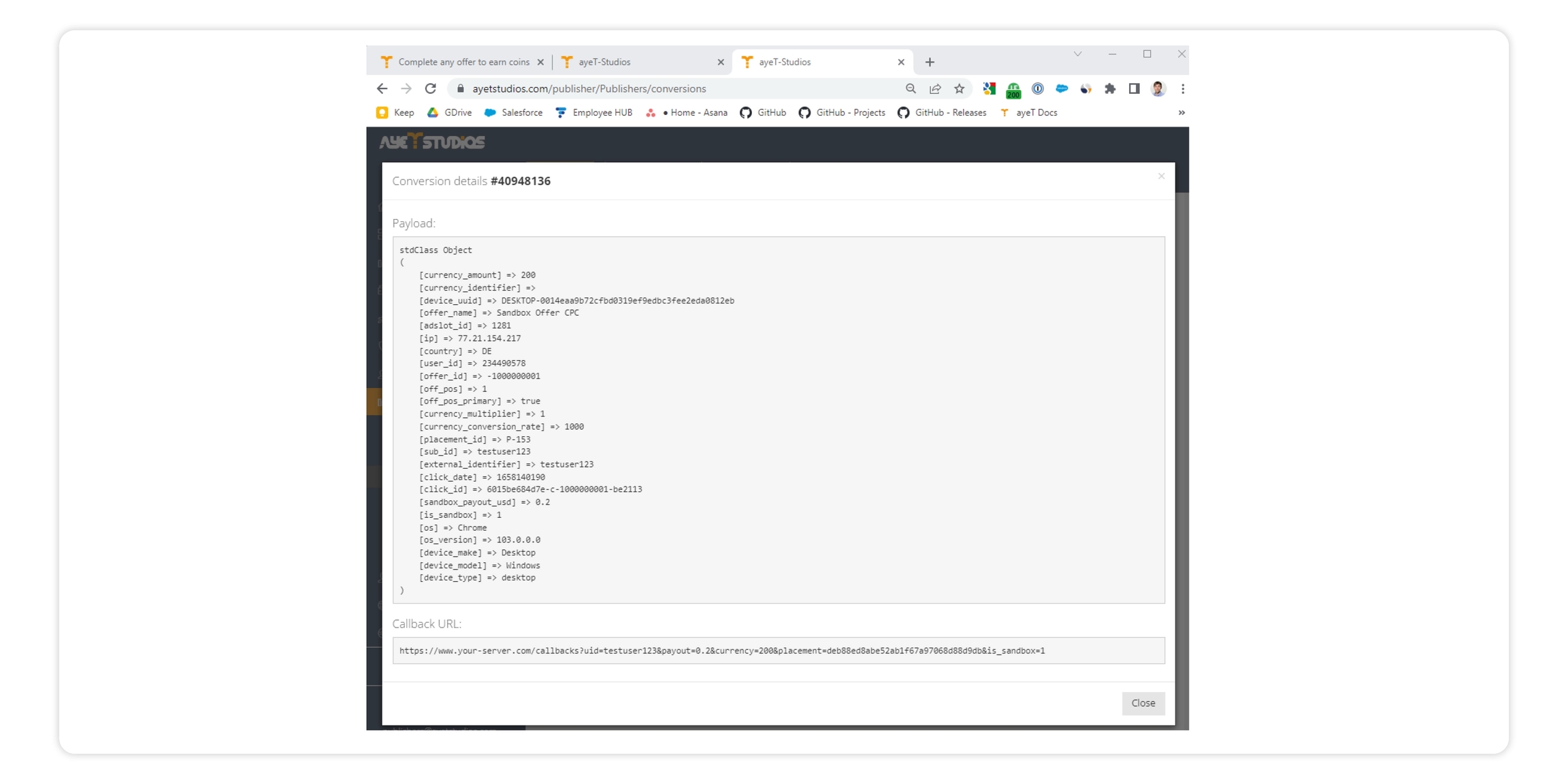Sandbox Identifier
Sandbox Identifiers can be used to test the user and callback flow from initial entering the offerwall until successfully processing a callback.
Why you should utilize Sandbox Identifiers
A Sandbox Identifier is basically an external identifier (a User ID) that you define. Appending or passing this identifier to the offerwall will trigger the offerwall to run in sandbox mode.
Sandbox Identifiers will help you to test the offerwall across multiple devices and in different GEOs for certain predefined "Identifiers".
Using Sandbox Identifiers for testing helps you to avoid triggering any of the ayeT-Studios Fraud Prevention Checks that would block your device from accessing the offerwall.
Defining Sandbox Identifiers
Click on Edit Placement in the ayeT-Studios Publisher Dashboard and enter a identifier of your choice for the Sandbox Identifiers feature.
In the example below, the sandbox identifier is set to testuser123.
You can enter several identifiers if needed to make it easer to test with different devices and in different GEOs across your team.
Triggering a Test Callback
Now that the sandbox identifier is set, you have to pass the sandbox identifier to your Offerwall AdSlot that you want to test.
Note: If you passed the sandbox identifier correctly, your offerwall will show three test offers (see screenshot below).
In the example below, the testuser123 was passed to a Web Offerwall AdSlot. The offerwall now shows three test offers.
Clicking on one of the test offers will show a detail modal with more instructions.
Clicking on the Earn Button will trigger a test callback.
Once you clicked on an offer, you can see the click ID and additional conversion details. In this case, a test callback with 200 in virtual currency and $0.2 in USD payout was triggered.
You can also see the transaction ID and a describtion where to find more details for the callback in the ayeT-Studios dashboard.
Checking the Test Callback
If you navigate to Reports / Conversions in the ayeT-Studios dashboard, you are able to find the test postback with your sandbox identifier that you just triggered.
Note: Sandbox offer conversions will generate regular callbacks with fake payouts and user currency.
&is_sandbox=1 is appended to every callback url to easily allow discarding test conversions.
If you click on Details for the test callback, you are able to see all details for the test callback.
The Callback Details show a list of available macros and information as well as the callback URL that was triggered, including the is_sandbox=1 macro to identifiy the callback as a test.
If your callback URL is missing information, please navigate to placements and edit your callback URL by adding additional callback macros.
To see a list of available callback macros, please go to the following section:
pageOfferwall CallbacksLast updated