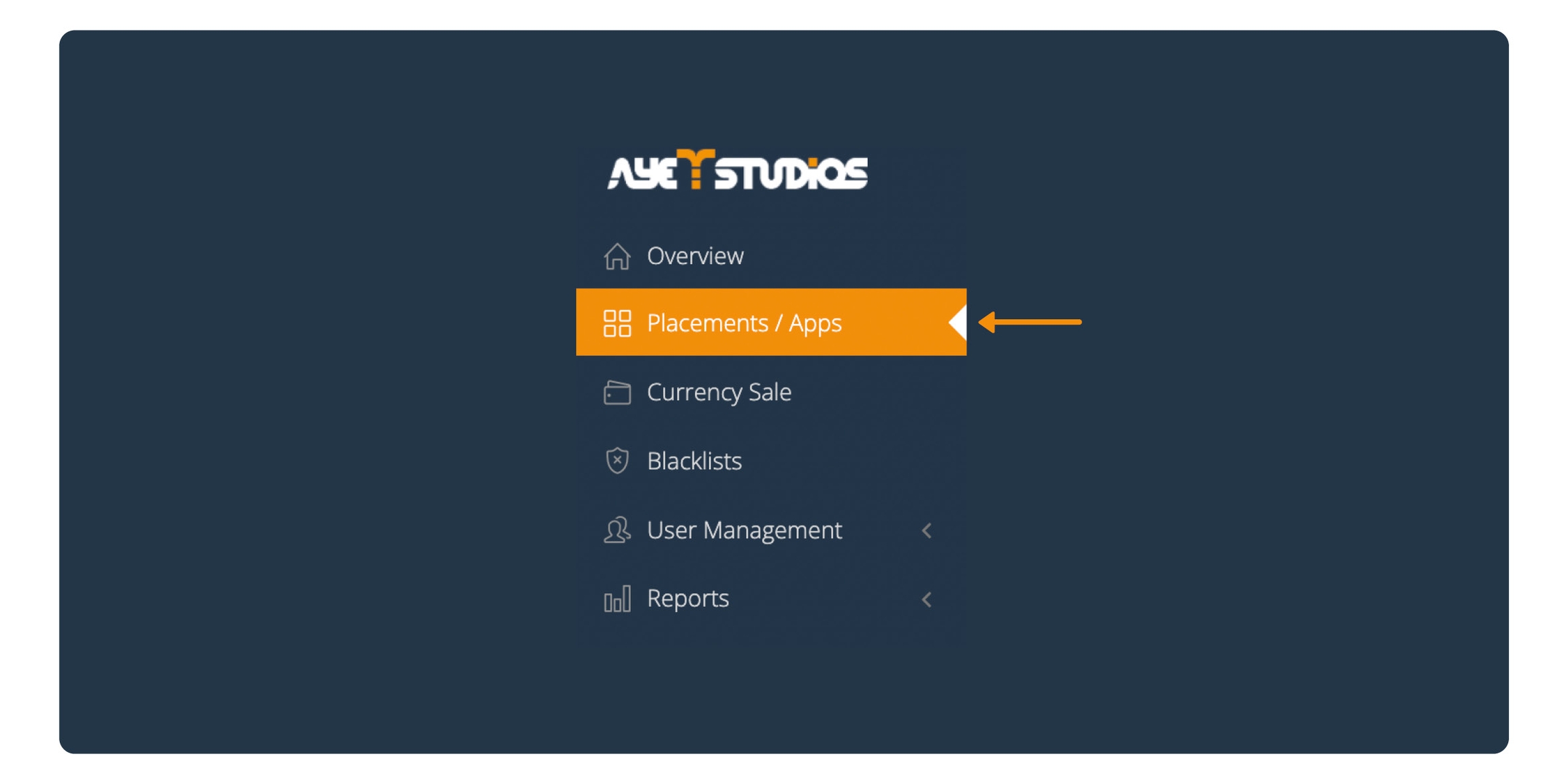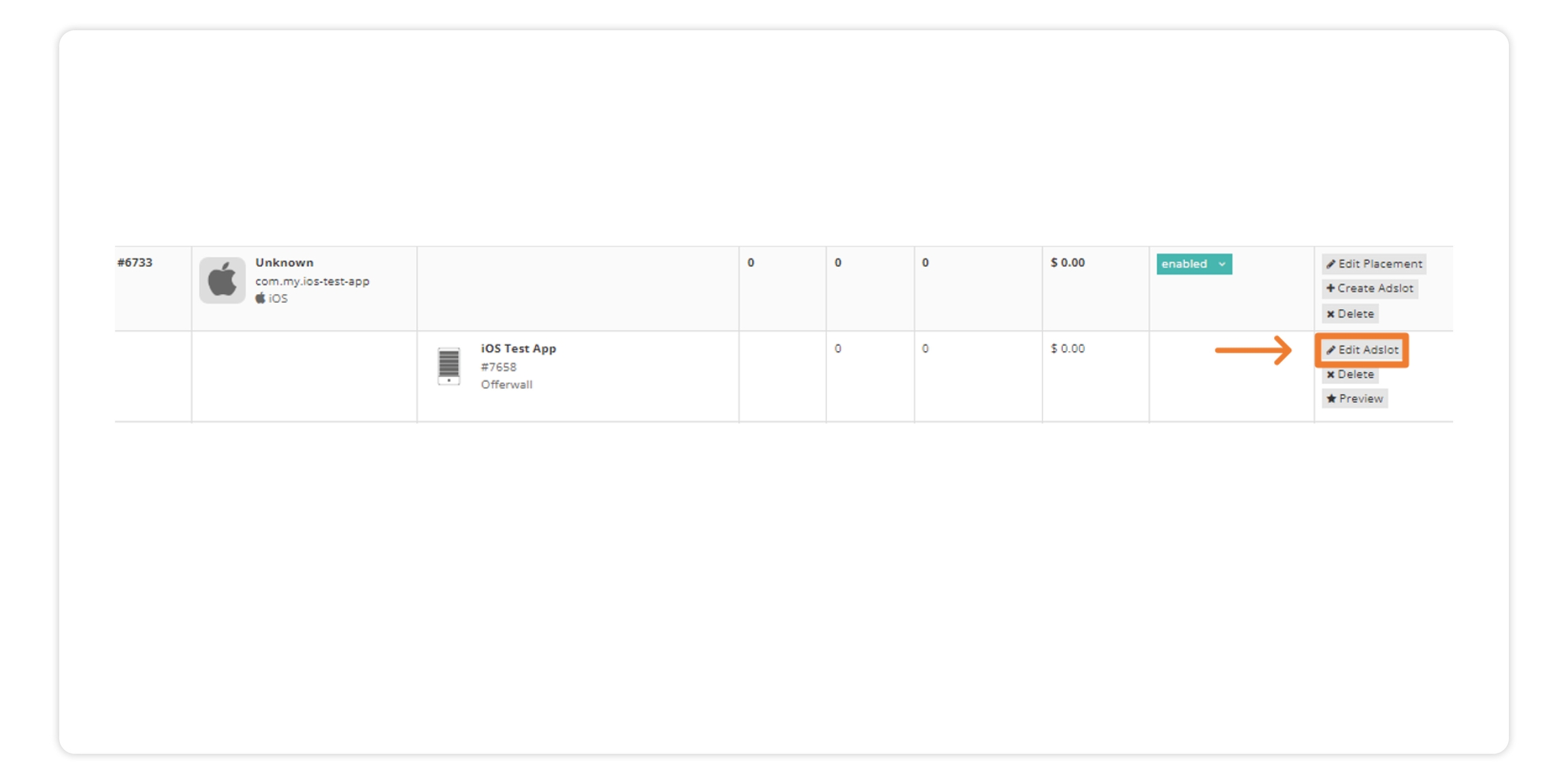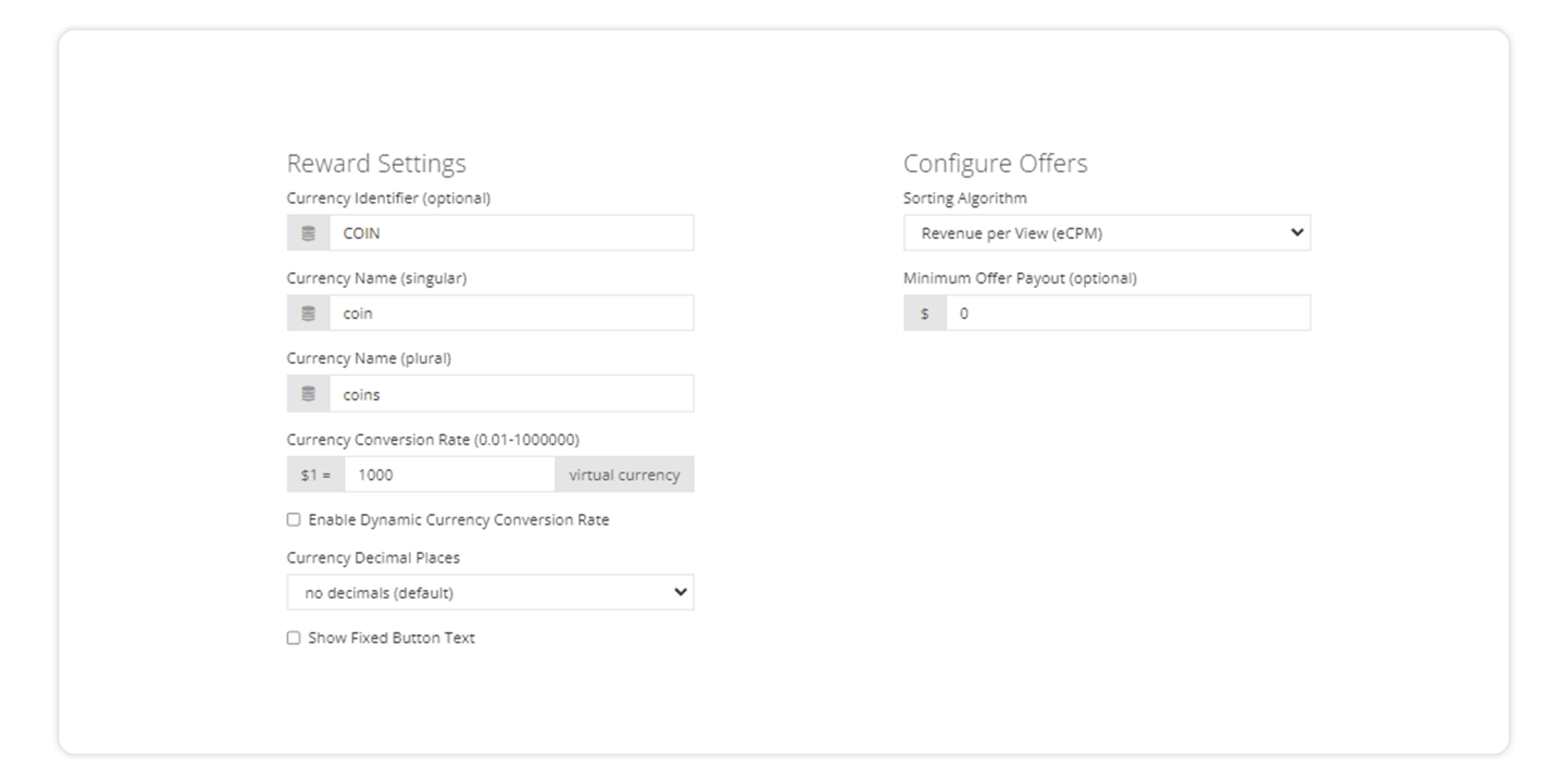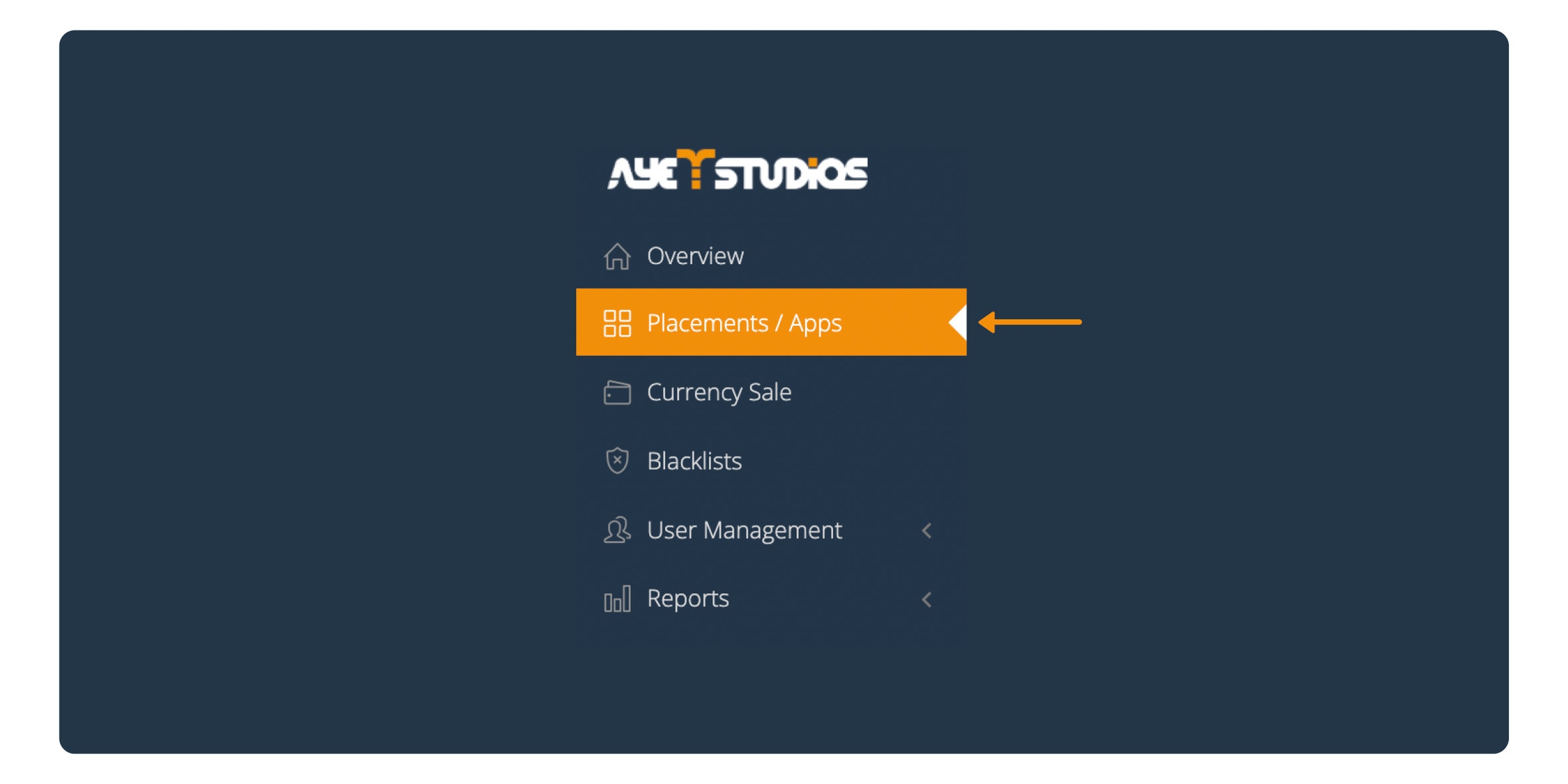Currency Settings
For Offerwall
1. Log into the dashboard
2.Chose the Placement
In the central part of the screen, all of your Placements will be shown - Locate the Placement which you want to customize
3. Edit Adslot
4. Currency Setup
In the pop-up window click on "Overview".
In this section you can adjust:
The name of your currency(s);
Adjust the conversion rate;
Chose a minimum Offer Payout
For Rewarded Video
1. Log into the dashboard
2.Chose the Placement
In the central part of the screen, all of your Placements will be shown - Locate the Placement which you want to customize
3. Edit Adslot
Once you have located the Placement you want to customize - click on "Edit Adslot" - on the Rewarder Video Adslot of the Placement.
4. Currency Setup
In the pop-up window click on "Overview".
In this section you can adjust:
Rewarded Video Caps (per user / device);
Video Volume;
The name of your currency(s);
Currency Per Completed View (optional).
Last updated