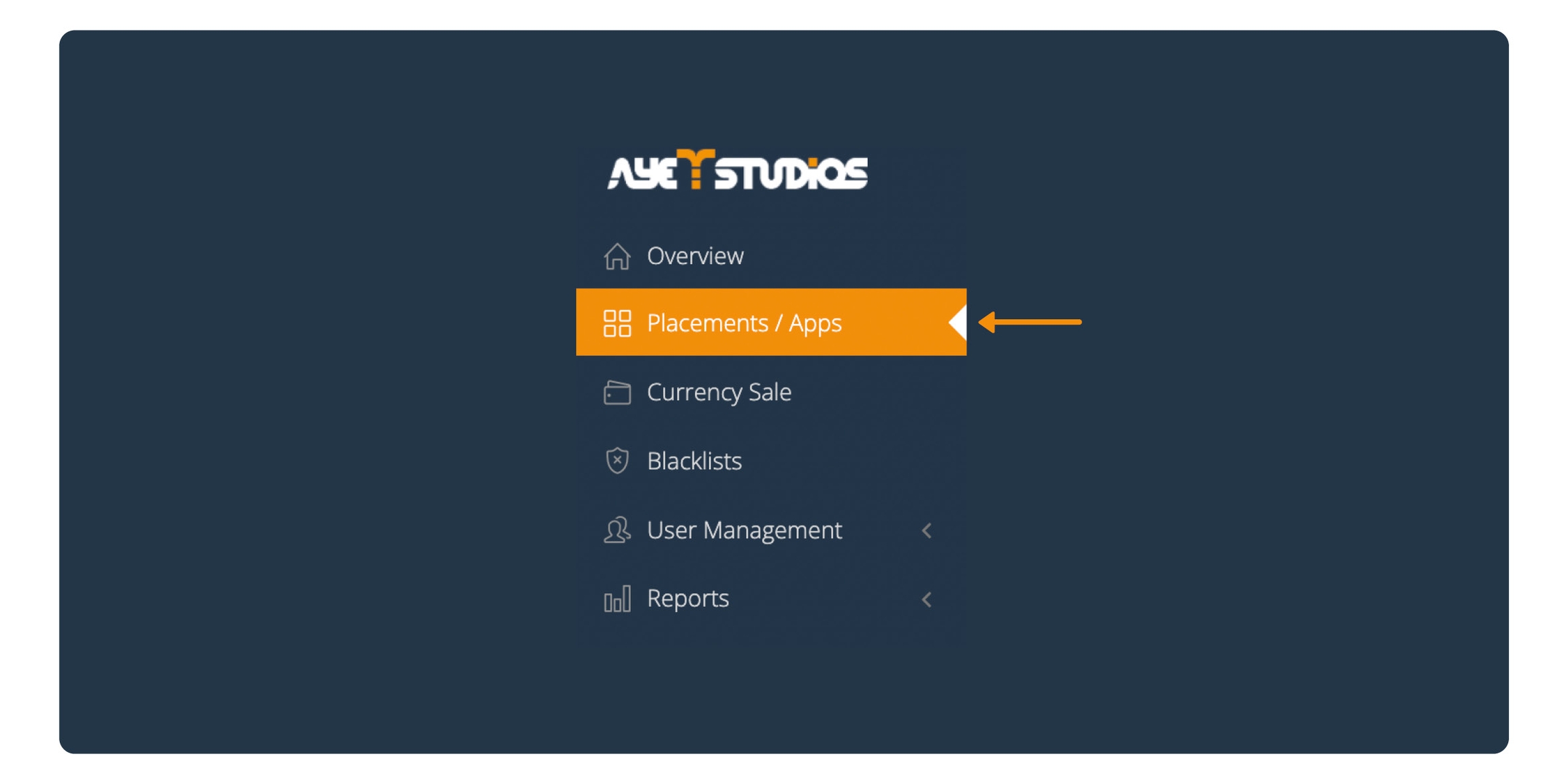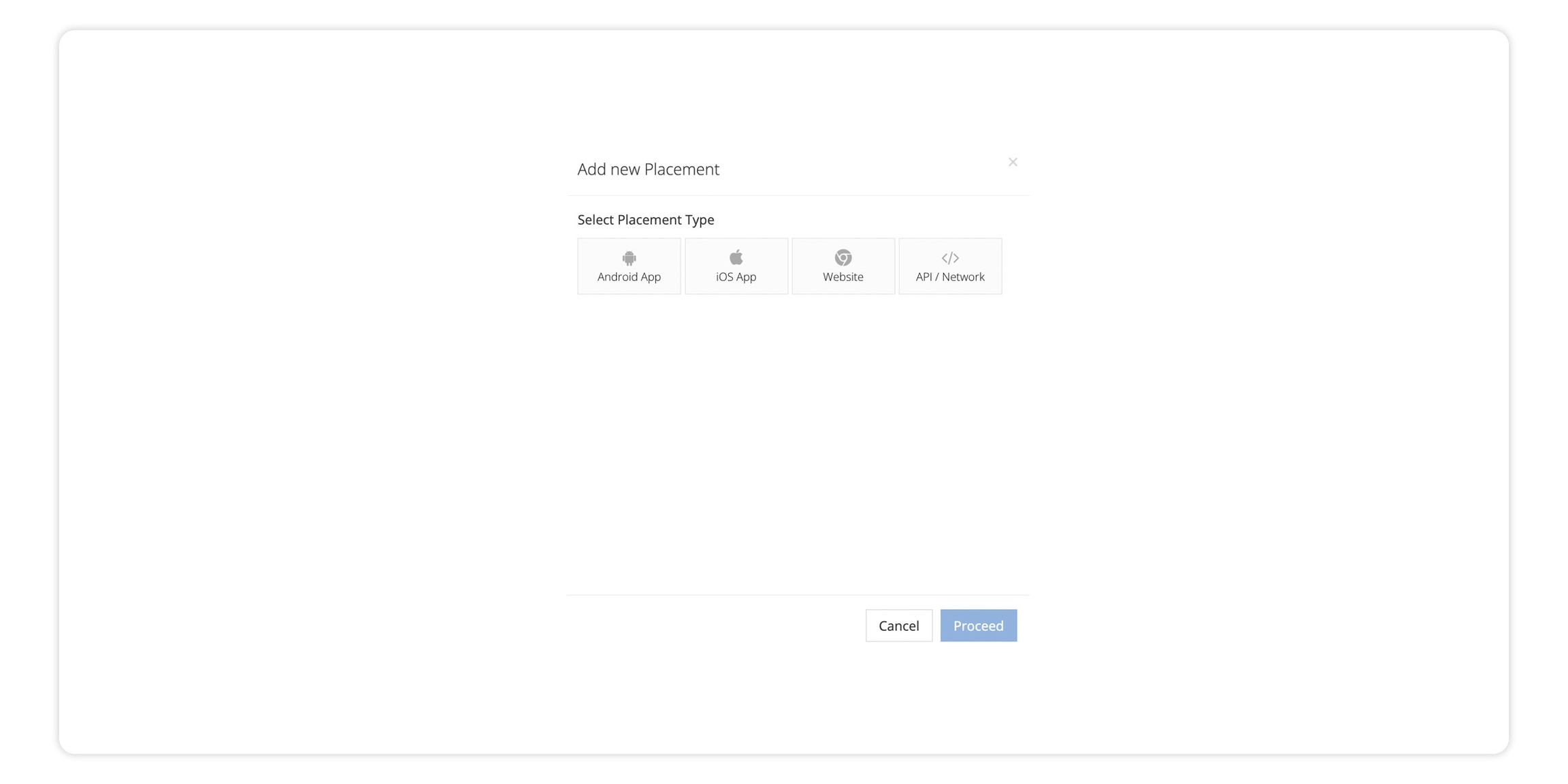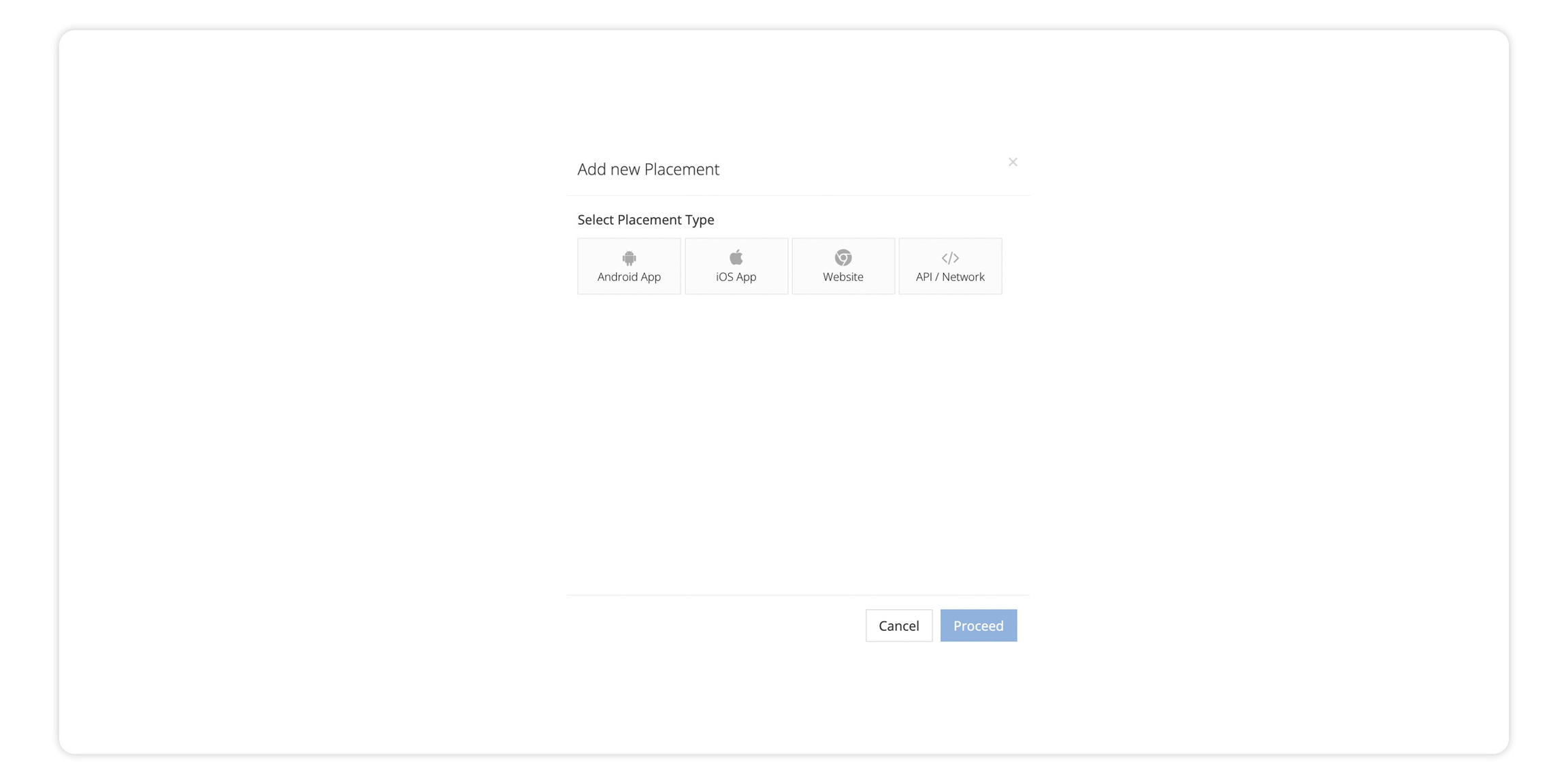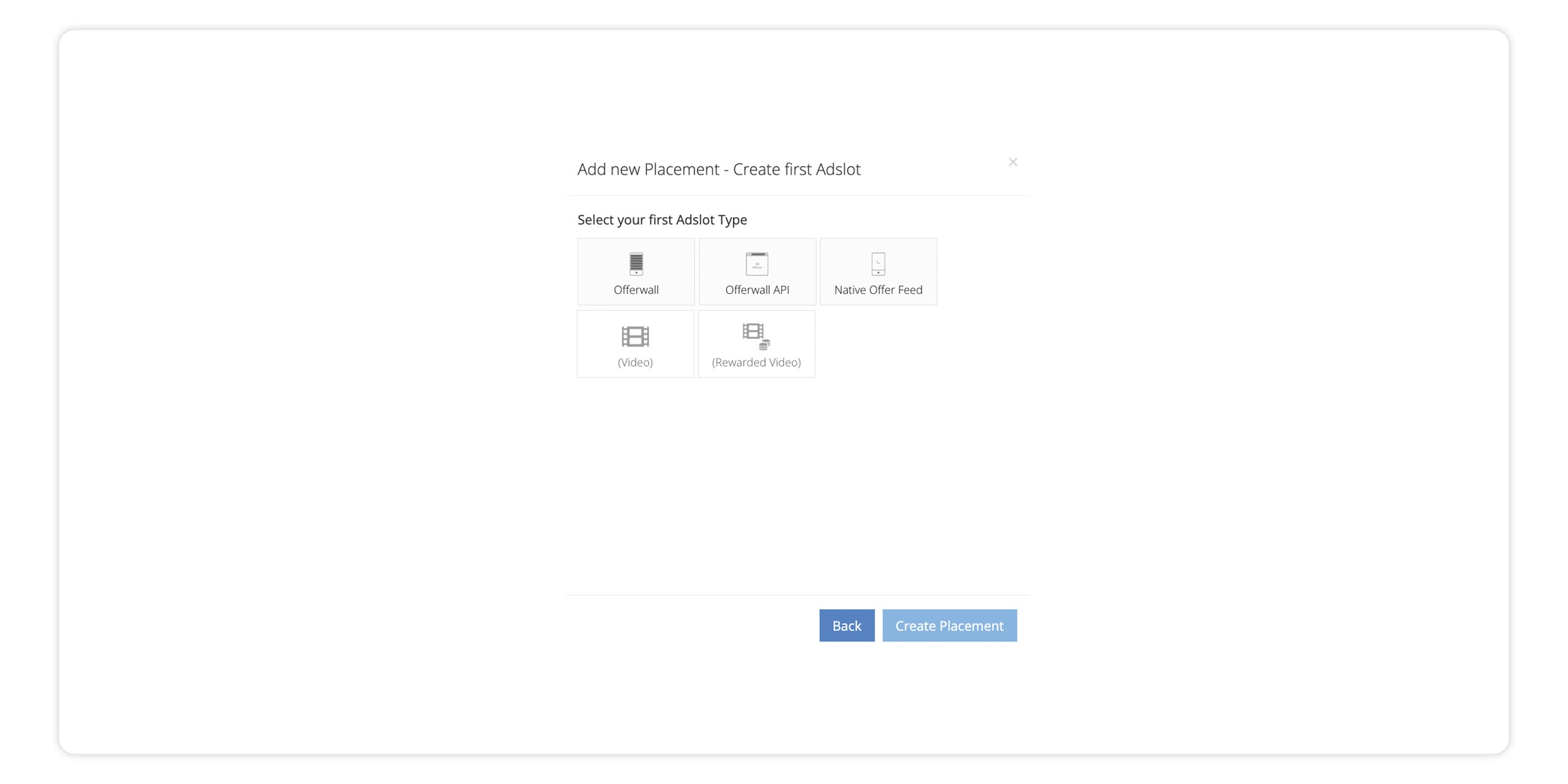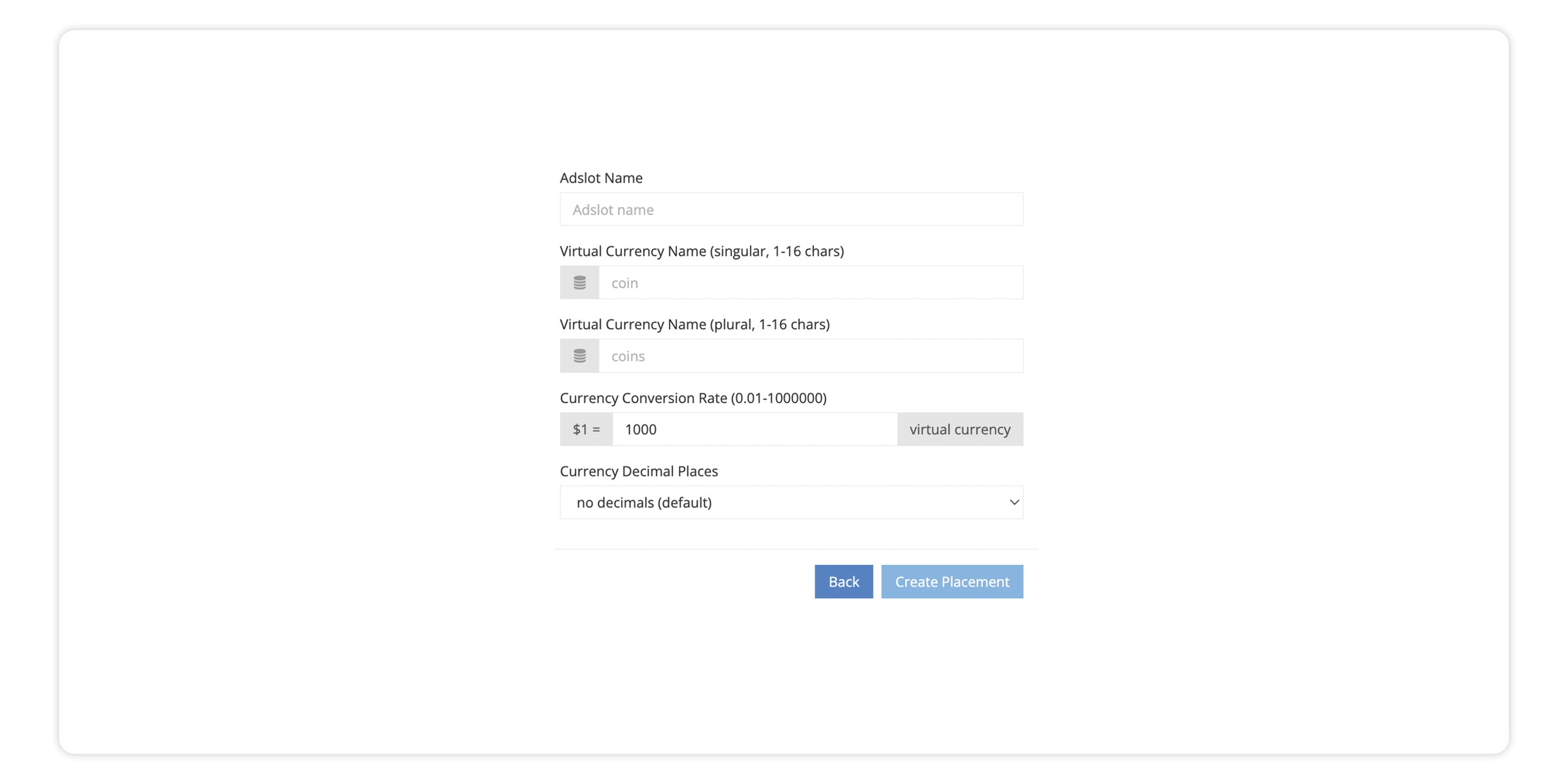Creating a Placement
In this section, you can find step-by-step guidance on how to set up placement and get started.
1. Log in to the dashboard
2. Placements / Apps
On the left-hand side of the screen click on "Placements / Apps"
3. + Add application / Placement
In the upper-right corner of the screen - click on "+ Add Application / Placement"
4. Select the Placement type
In this step you select the type of platform you want to integrate.
Once you have created a Placement - you cannot change the placement type
5. Fill in the information
For example: Creating a new Android App placement
6. Select your preferred Adslot
Adslot is the HTML markup that defines where an ad appears. You chose adslot type based on the integration (for example Rewarded Video). (The adslot ID is relevant in integration).
7. Fil in the Adslot information
The name of your currency;
Adjust the conversion rate;
Currency decimal places.
You can customize your virtual currency:
8. Create Placement
Once you are done filling out the information - click on "Create Placement"
If the button is not clickable - some information is missing
Last updated