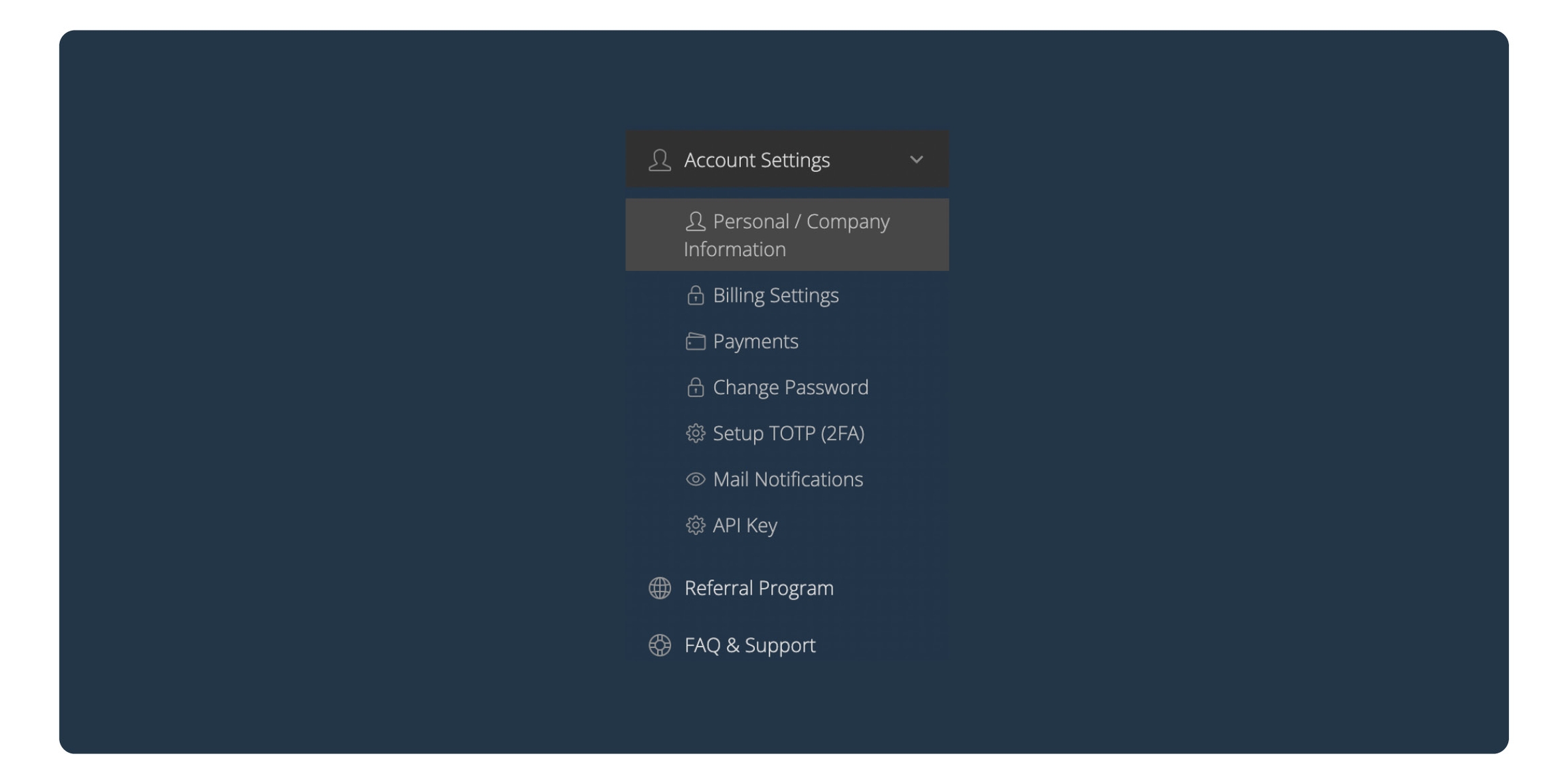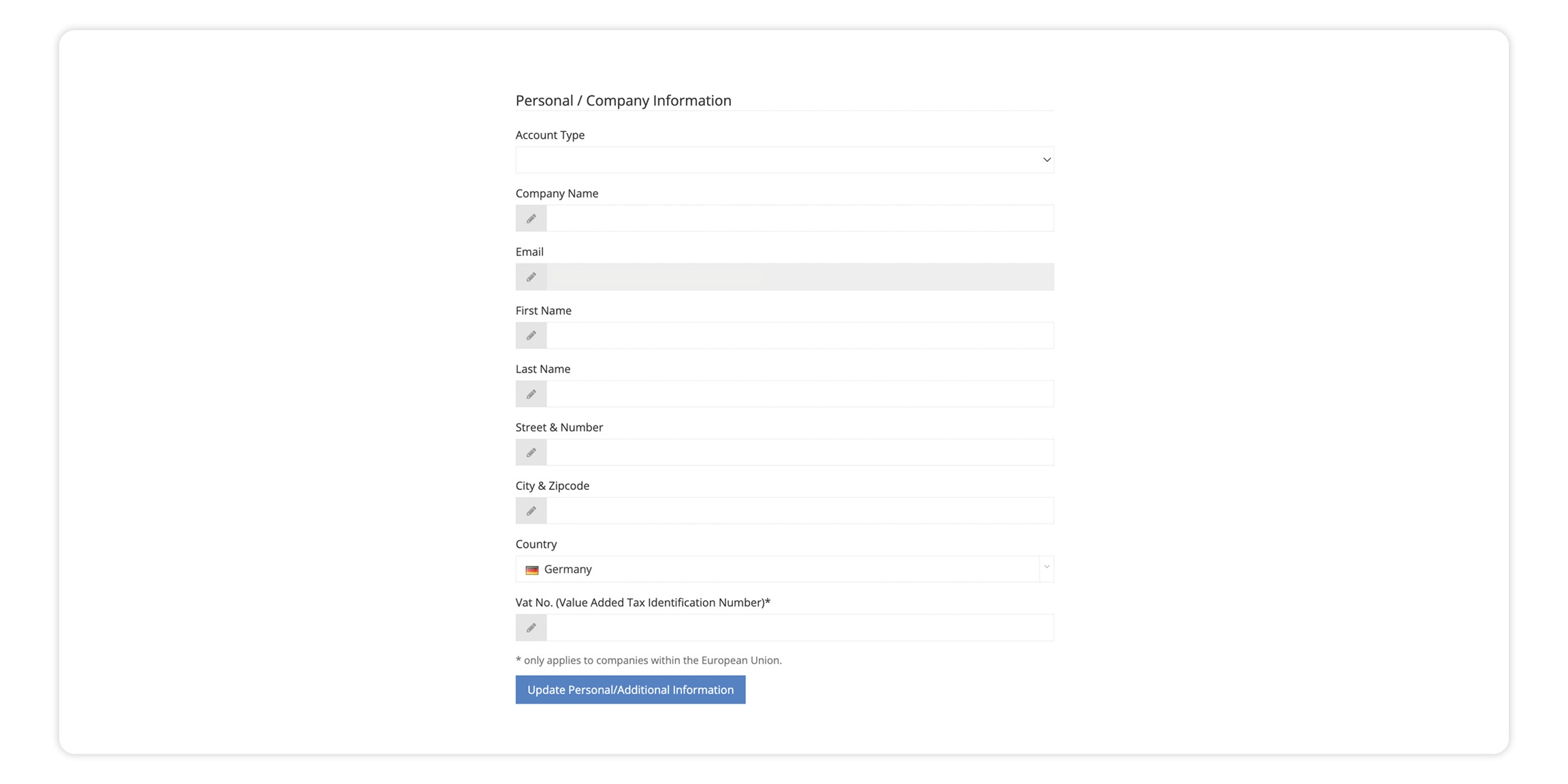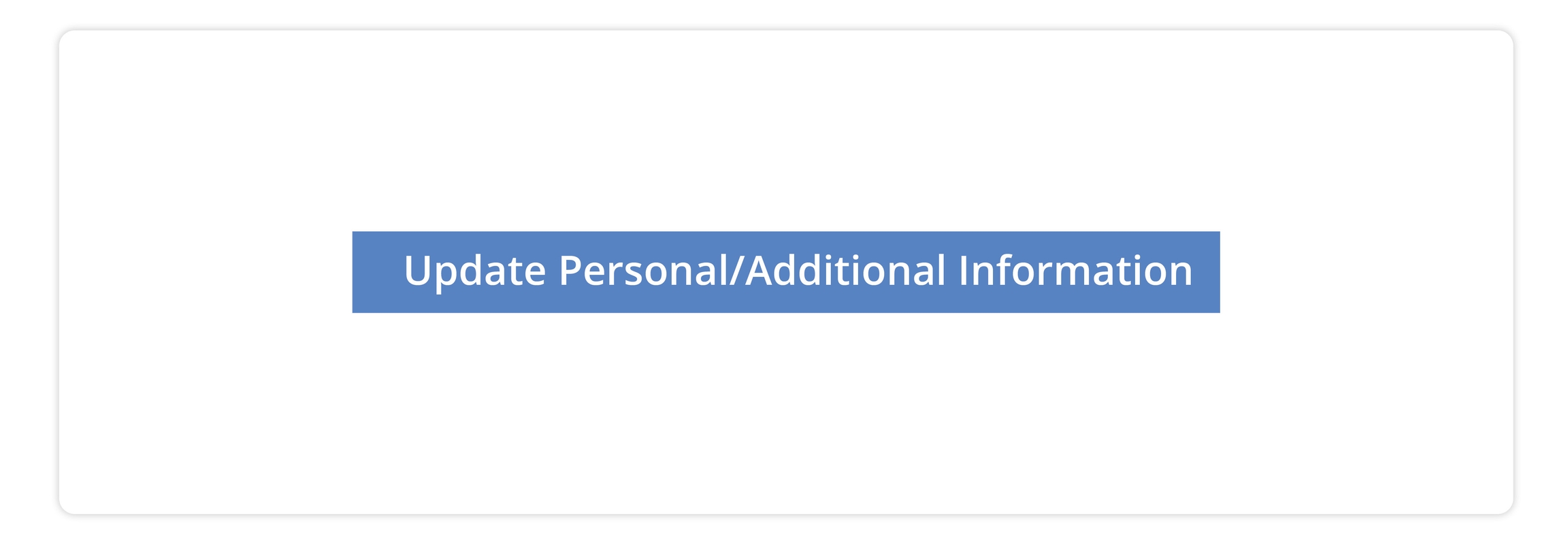Personal Information
This page shows you how to fill out or update your personal / company information
You can change and update your personal information.
1. Log into your account
To access your Publisher account click on the following link:
2. Account Settings
On the left-hand side of the screen:
Click on "Account Settings"
Click on "Personal/Company Information"
3.Fill out / update all of the fields
First, you have to chose if you are business or Person, and then fill in the rest of the information. Enter company and/or your name, last name, address, country and email.
4. Update
Once you are done filling out all of the provided fields, click on "Update Personal/Additional Information"
Last updated